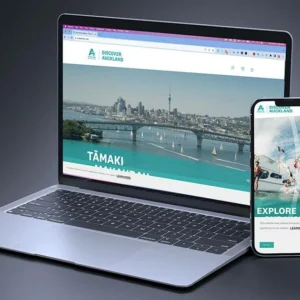Quick Tips for Website Maintenance

Filters
Results
In the past, we’ve talked about how a website can be your hardest working employee. It works nights, weekends, and even holidays. As a point of reference or even a place to purchase products directly from, your website can make a substantial, measurable difference on your sales. When it’s well maintained and works properly of course. Website maintenance ensures that your website will continue working for years to come.
Is your site loading right?
Proper page loading is an essential part of having a functional website. Pages that aren’t working or redirect to a 404 page (Page not found placeholder) don’t provide any value to visitors. It can erode trust, especially if they encounter multiple broken pages on the same site.
Loading speed is another crucial thing to check for. People don’t want to wait around hoping that slow pages load anymore. Instead, they’ll be more likely to leave and do a Google search on the topic to find the content they’re interested in. A Google study says that over 50% of people will leave a site where the page takes 3 seconds or longer to load. So it’s important to check your pages regularly.
But just checking briefly on a desktop isn’t enough. Most people access the internet through their mobile device these days. Therefore, don’t neglect fast loading on mobile. Are the pages loading correctly? And what about the photos? A giant grey box isn’t going to appeal to most people. If you’ve spent the time and effort to get good-quality photos, it’s important that they get seen!

Keep your content up to date
If your business is still doing the same thing it’s been doing forever, it might not seem like there’s any point in updating your content. But you might want to take a closer look.
Have you hosted or attended any events lately? Did you talk about them on the site? Then make sure it wasn’t for one that happened several years in the past. What about your staff? Have you hired new people you want to talk about on your site? Can you upgrade your years of experience?
Checking your content for accuracy is important—both for your users and for your visibility online. Some websites go so long without updates that their About page still shows an old business name!
Refreshing or adding new content also signals to Google that your site is active, which can help boost your rankings. Ideally, aim to add new content every few months. At the very least, review your site occasionally to make sure nothing is outdated.
If you spot old or irrelevant info, it might be time for a bit of website maintenance. A few updates can go a long way.
.png)
What if my site has a complex issue?
You don’t know what you don’t know. And if you don’t know that your site’s having performance problems, how could you know how to start fixing them? To keep you in the know, we recommend giving your site a performance review every 6 months. This is much like you probably do with your staff.
In your review, track your site’s performance. Is it doing what it should? Are you getting the kind of sales that were projected? If you aren’t, there may be a bigger issue at play. If this is the case, you might want to check in with your website provider. They can see if there are any issues that they can make right or tell you how to fix. For more complex issues, you might need the help of professionals. However, if it helps get your site performing how it should be, it’s a good investment!