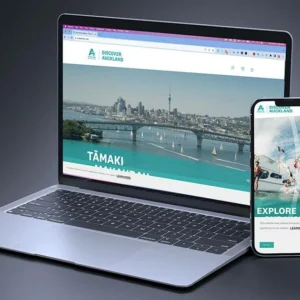Keep your website running smooth with regular web maintenance

Filters
Results
Website or web maintenance is key to longevity for your website – Just like with a car. If you let your car sit without doing any work on it, eventually it starts to act up. It might start drifting in one direction, take longer to start-up in the morning, or make weird sounds. You wouldn’t want to go years without getting an oil change, rotating the tyres, or changing the fluids.
And you shouldn’t do it for your website either.
Website Design or Website development doesn’t end when the site is launched. After the site is done, you need to keep your site maintained. Web maintenance means regularly check it for issues and errors, such as links to pages that no longer exist. Doing check-ups regularly helps keep it running strong, which can increase your Google rankings and encourage more visitors to come to your site.
Do websites need maintenance?

It’s true, that a website doesn’t have mechanical parts like a car, but that doesn’t mean its structure is immune to degradation either. but there are still constant changes in technology and some website maintenance tips that can keep it running smoothly.
While the physical parts rarely break down (servers or cables can go down) the structure can become obsolete. Think of it like apps on your smartphone; occasionally, you have to update the apps. Some of them need updating every few weeks, whether it’s addressing a bug or some vulnerability or adding new sections.
The same is true for websites, except that they’re updated without visitors having to authorise the changes. It’s all done by the site administrator instead. Changes for platforms like WordPress are rolled out constantly, and it’s important that the administrator stays up to date to keep site data safe. There’s also occasional glitches and hiccups. One example is that some products might disappear from your online store due to a bug and it’s important to be able to fix the problem quickly.
How do I maintain my website?
The best way to stay up-to-date on your website is to be aware of when critical updates happen, the check engine light of the digital world. This could be on your CMS system (WordPress, etc.) any plug-ins your site uses, or integrated software. Any security patches should be installed immediately, as not doing so can put your site or data at risk.
Checking for broken links periodically is helpful too, especially when you link to an external site or have made changes to your site like updating or adding new pages. A broken link pulls visitors out of the experience because the related content they wanted to visit doesn’t exist. And having multiple broken links can cause visitors to lose trust and abandon your site for someone else’s, and also weaken your SEO for Google searches.
Toxic Backlinks can also be harmful and are a little harder to spot. A “backlink” is when another site links to your website. Like it sounds, a toxic backlink is when a bad or harmful site links to your site. This can be a spam site, a site that has malware, or simply a link-building site that offers no value except for linking to other sites. Whereas a normal backlink is helpful and can increase your ranking on search results, a toxic backlink has the opposite effect and harms SEO. Since you can’t go to the site and remove the backlink without administrative access, your only options are to ask the site owner to remove the link, or to use Google’s disavow tool to tell Google you don’t want that link counted.
Regular “tune-ups” help your site stay secured and optimised
Just like a vehicle, a website needs different things checked at different times. But unlike a car, instead of checking things every few months and a few thousand km, we recommend a monthly plan to address and stay on top of all of these potential issues such as some of the examples below
- Making sure all of your pages load properly
- Having no 404 redirects (page does not exist), especially when the link is to a page on your own site
- Checking for broken links
- Doing any updates for plugins marked as urgent or important
- Checking page load speed to make sure pages load quickly and as expected.
- Testing the site on multiple browsers and devices, such as a desktop, tablet, and mobile device.
- Making sure that your website backups are working properly.
- Making sure all email addresses mentioned are still active
- Checking that forms still work as expected.
- Confirming that your domain name will be renewed without lapsing.
- Changing any references to the previous year on prominent pages such as the home page.
Like your car, it’s important to keep up on web maintenance. And also like your car, if you aren’t comfortable with doing it yourself, there are qualified professionals right here in town who understand Website Design and the importance of building and growing your website for you and who are more than capable of handling it for you. Get in touch with us today to get started.