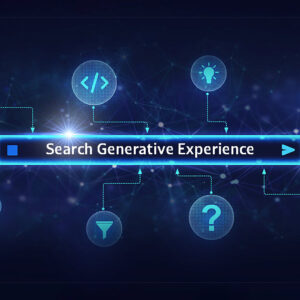Payment Methods for Selling Online

Filters
Results
While getting your customer to choose you is a huge step, you can still trip at the finish line if your checkout experience doesn’t work as expected. There are a few steps to this including shipping that can cause a customer to reconsider. Most people ask What is the best eCommerce platform for my business? That is definitely important! However, one that sometimes gets overlooked is payment methods. In this article, we cover some of the most popular payment methods in New Zealand so you can decide which ones would be best to include for your site. Keep in mind that in order to accept these payment methods, they must be compatible with your payment gateway.
Jump to quick compare tables now
Payment Gateways vs Payment Methods
What’s the difference between a payment gateway and a payment method? Payment gateways are the systems that securely process transaction data. They allow payment details to be sent safely between you, the customer, and the financial institution. For more information on Payment Gateways and a comparison of top options in New Zealand, see our article Best Payment Gateways for Selling Online.
Payment methods are where the funds come from. It’s where the money resides so that you can get paid as a merchant. There are a few main payment methods in use. Debit cards, credit cards, digital wallets, bank transfers, and third-party. When choosing a payment gateway, one of the most important parts is ensuring it takes the payment methods you plan on having.
We’ll break down some of the most popular payment methods so you can decide if they’re important to include on your e-commerce website.
Debit and Credit Cards
Debit cards link directly to a financial institution like a bank or credit union. Direct Debit pulls funds directly from the account linked to a debit card and transfers the payment to the merchant. Since New Zealand banks phased out traditional cheques in 2021, debit checks have taken their place and now support millions of transactions nationwide every day.
Credit cards let users borrow money to make a purchase. Merchants receive payment immediately, while the cardholder repays the amount over time—usually in instalments—with interest. Because nearly everyone uses either a credit or debit card, all major payment gateways support them by default.
In New Zealand, Mastercard and Visa dominate the market and are accepted almost everywhere. American Express (Amex) also sees widespread use. Some banks and providers offer specialty or private-label cards, but most of them still operate on one of these three major networks.
Digital Wallets
Digital wallets let you transfer money to an online account. You can then use the funds in that account to make purchases when the payment method is accepted. Digital wallets are a cash alternative that are gaining in popularity. One of the biggest advantages of digital wallets is their fast pay option, where someone can buy a product directly from the product screen and skip checkout altogether–as long as the option is put in place by your web developer.
Apple Pay
Apple Pay is a replacement for physical cards that works only with Apple devices. Using Apple Pay lets you add a debit or credit card directly to your device and works where Apple Pay is accepted or where touchless payment like Paywave is an option. You can also add limited funds to your wallet if you prefer. Online, Apple Pay speeds up checkouts because it has all of your information stored so you can pay in seconds instead of minutes.
Google pay
Google Pay is Google’s answer to Apple Pay and works on both Android and Apple devices. It works similarly by allowing you to add cards or add a specific amount of money to use. The Google Pay API lets you create and add a Google Pay button easily to your website if you want to include it as a payment option.
PayPal
PayPal works both as a digital wallet and a payment gateway. As a payment method, PayPal can connect to your bank or you can add limited funds to a PayPal wallet.
There are other digital wallets available that aren’t as widespread. Samsung Pay lets you add credit, debit, gift cards, and membership cards with a photo. Masterpass is Master Card’s version for Westpac accounts. Some Fitness Trackers also have payment options without the need of a phone or wallet, like FitBit Pay and Garmin Pay.
Buy Now Pay Later Payment Methods
A buy now pay later payment method works similarly to a credit card. You authorise the purchase at the store and then a company pays the cost immediately. Then, you pay back the company instalments over time. These payments may include interest or may be interest-free depending on the specific payment method you choose.
Afterpay operates as a major provider of this service in New Zealand. When a customer makes a purchase using Afterpay, the merchant receives the full amount upfront. The customer then repays the total in four fortnightly instalments. As long as those payments stay on track, the customer pays no interest or fees.
Retailers, however, do incur a cost. Since Afterpay doesn’t charge the customer interest, it earns revenue by applying a fee to the retailer. This fee usually includes a flat charge of about $0.30 per transaction, plus a percentage—typically between 4% and 6%. To get the exact rate, you’ll need to contact Afterpay directly.
There are several other NZ companies with a similar business model. Genoapay breaks down the cost over 10 weekly payments. Laybuy and Zip both do it in 6 weekly payments. None of these companies charge any interest upfront, meaning the retail pays a small charge when the payment method is used.
Direct Bank Transfer
Direct Bank Transfer is when the payment is taken directly out of a bank account. There are no debit cards, wallets, or anything else needed. Because the funds come directly from the account, transfer speed is quick and only works when there is enough in the account. Refunds can also go directly into the account.
Polipay is a popular option for direct transfer in New Zealand. When customers use PoliPay, they log in to their internet banking account through a secure window. They then select the account they want to pay from, and PoliPay processes the payment instantly by withdrawing the funds to complete the purchase.Merchants have three pricing schemes to choose from, with costs ranging from $0.50 to a maximum of $3 per transaction.
Account2Account offered by Windcave, provides a similar payment option. It works as an alternative to credit or debit cards and is perfect for one-off payments where users need to deposit funds quickly without using a credit card. Supported banks include ANZ, ASB, BNZ, Kiwibank, The Co-operative Bank, TSB, and Westpac. Account2Account charges 1.2% per transaction up to a maximum of $3.
Quick Compare Tables
Digital Wallets
| Name | Transaction Fee | Compatible Banks | Features |
| Google Pay | Same as Credit/Debit Card connected to | ANZ, ASB, BNZ, Gem Finance, Westpac | Connects to a wide range of debit and credit cards, Can add money manually, Pay in store or online, one click purchase, card number not shared, advanced encryption security |
| Apple Pay | Same as Credit/Debit Card connected to | ANZ, ASB, BNZ, Gem Finance, Westpac | Connects to a wide range of debit and credit cards, Can add money manually, Pay in store or online, one click purchase, card number not shared, private purchases, advanced encryption security |
| Samsung Pay | Same as Credit/Debit Card connected to | ANZ | Works with most EFTPOS terminals including some without contactless options, Can add gift and membership cards, Fast app checkout, advanced encryption security |
| FitBit Pay | Same as Credit/Debit Card connected to | ANZ, ASB, Gem Finance | Works with watch at in-person terminal. In-store only. No phone or wallet needed. |
| Garmin Pay | Same as Credit/Debit Card connected to | ASB | Works with watch at in-person terminal. In-store only. No phone or wallet needed. |
Buy now pay later
| Name | User Fee | Merchant Fee | Max purchase amount | Payment Terms | Features |
| Afterpay | None | ~$0.30 + 4-6% per transaction | Starts at $500, increases with more usage | 4 payments every 2 weeks | 1-5 business days for Settlement, no interest for customers, no fees for on-time payment, downloadable app, in-store and online, API Integration |
| Genoapay | None | 4-7% per transaction | $1000 | 10 weekly payments | Settlement within 2 business days, no interest for customers, no fees for on-time payment, downloadable app, in-store and online, API integration |
| Laybuy | None | 4-10% per transaction | $3000 | 6 weekly automatic payments | Instant Payment, no interest for customer, API Integration, No credit or fraud risk for merchant, Merchant dashboard, downloadable app |
| Zip | $6/month if not paid by end of month | Not Stated | $1000 | 4 payments over 6 weeks | No interest for customers, Daily settlement, Downloadable app, API Integration |
Direct Bank Transfer
| Name | Transaction Fee | Compatible Banks | Features |
| Account2Account | 1.20% | ANZ, ASB, BNZ, Kiwibank, The Co-operative Bank, TSB, Westpac | Connects directly with bank accounts, Settlement based on bank times, No customer fees |
| Polipay | 1% ($3 max), $10 minimum monthly fee | ANZ, ASB, BNZ, Kiwibank, The Co-operative Bank, TSB, Westpac | Connects directly with bank accounts, Settlement based on bank times, No customer fees, Pay now button, API Integration, Checkout from shopping cart, |
Which payment methods should I accept on my site?
Depending on your business, you may want to prioritise some methods of payment over another. You should accept credit and debit cards at a minimum. Nearly everyone has access to one and expects it as an option when shopping online.
We also think it’s a good idea to choose one of the buy now pay later options. These are popular options among kiwis and having at least one as an option can help you increase your average order value.
If you have more payment methods available, you’re more likely to have a customer’s preferred payment method which can simplify check out. A good checkout experience can help you retain customers and get repeat business. If you’re thinking of having a specific payment method on your site, make sure it’s compatible with your payment gateway.