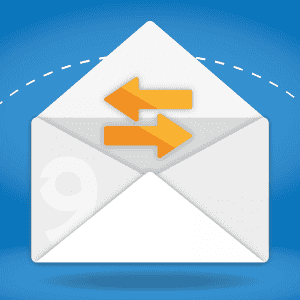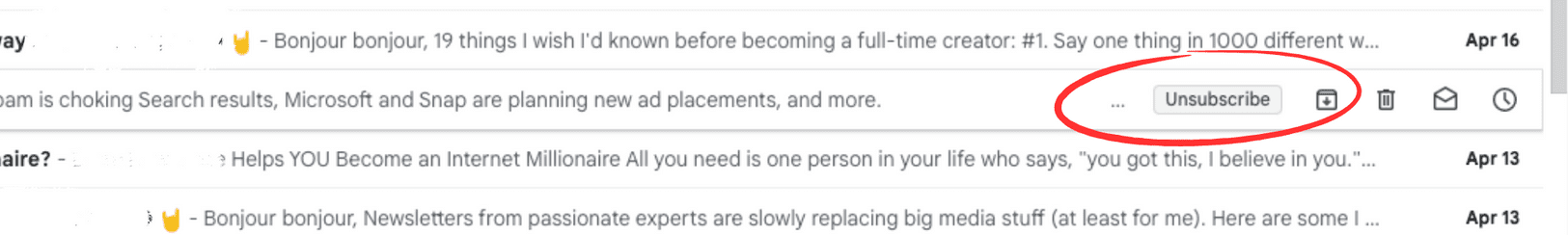Staying out of the Spam Folder: Google’s Email Sender Requirements

Filters
Results
Late last year (in 2023), Google announced an incoming tune-up of email sender requirements in email land. This is to shield the masses from what nobody wants flooding their inboxes – email spam.
One of the areas of focus in Google’s crack down is deceptive subject lines and content. This means no more clickbait or misleading promises (no, those shakes won’t really make you lose 24kg in 24 hours).
Your subject lines must accurately reflect the content of your emails and your messaging needs to be transparent and honest. No more misleading or deceiving recipients or you’ll be up against a swift and merciless spam filter.
Let’s not forget about consent either. Google wants to see explicit opt-in from your recipients. No more adding addresses to your list willy-nilly or buying email lists (never a good idea). If you can’t prove that someone actively signed up for your emails, you could be in violation of Google’s policies.
Spam – The Ongoing Enemy
First things first, let’s define what spam is in Google’s eyes. Spam isn’t just those annoying emails from Nigerian princes or sketchy pharma companies. It’s any unsolicited, bulk email that recipients haven’t explicitly opted-in to receive. Playing fast and loose with your email lists will leave you jacketless and out in the cold.
Or, you could keep warm, by adhering to Email Sender Requirements. This will ensure that your emails are seen as coming from legitimate sources. Fail these checks, and they’ll be flagged as spam and sent to the “Spam Abyss” – a bottomless pit where spam messages go to die, never to be seen or heard from again.
Authenticate your emails
Google’s new regulations require all senders to implement robust authentication measures, including DKIM and SPF (Sender Policy Framework). What do all these crazy acronyms mean though? We break it down into basic terms:
DKIM (DomainKeys Identified Mail)
DKIM works by adding a digital signature to outgoing emails. This signature contains encrypted authentication information. This allows the recipient’s email provider to verify an email is legitimate and actually came from the stated sender’s domain.
The main purpose of DKIM is to prevent email spoofing and forgery, where spam or phishing emails might appear to come from a legitimate organisation when they don’t. With DKIM authentication in place, it becomes much harder for spam artists to send malicious emails while impersonating real companies or people.
SPF (Sender Policy Framework)
SPF prevents scammers from being able to send emails from a domain that belongs to a company or brand. It does this by creating a record of which mail servers have permission to send from that domain.
DMARC (Domain-based Message Authentication, Reporting, and Conformance)
To be authenticated for DMARC, messages need to meet the DKIM or SPF requirements (or both). It essentially allows domain owners to declare their authentication practices and give instructions to receiving servers on how to handle unauthorised emails claiming to be from their domain.
Make it Easy to Unsubscribe
Part of the new Gmail email sender requirements was for senders of commercial emails to include a single click unsubscribe button. New Zealand email laws aren’t optional either you legally must include an unsubscribe button at the bottom of every newsletter.
To coincide with the new sending requirements, Google made it easier to unsubscribe from mail on web and phone. For web, they added an ‘unsubscribe’ button that comes up when you hover over an email on web.
Spam rates
Google tracks spam user reports, complaints, bulk unsubscribe rates and other signals from Gmail users themselves. A sender with high spam rate – where recipients frequently mark their emails as junk – are waving a massive red flag 🚩.
Google enforced clear spam rate thresholds for all senders and then for those that sent more than 5000 emails per day. Ensure your spam rates tracked in Postmaster Tools remain under 0.10% and never let them skyrocket past 0.30%.
A consistently low spam rate acts as a safety buffer, making your email reputation more durable and less prone to collapsing if user complaints temporarily spike higher than usual.

Back on April 1st, Google began rejecting a portion of emails that don’t meet their compliance standards. For companies that depend on email as a primary communication channel with customers, failure to implement proper email authentication protocols will therefore mean your emails won’t make it into the inbox.
The bottom line is this: Google means business. They’re tired of spammers cluttering up Gmail inboxes, and they’re not afraid to throw the book at anyone who doesn’t fall in line. When it comes to email sender requirements and you know the boundaries, much of what was covered in this article will fall into the best practice norm.
When done right, there are many benefits to email marketing and if you haven’t been respecting the rules already, get yourself in order, follow the guidelines, and value your recipients’ inboxes. Failure to do so could result in your emails being blocked, your reputation tarnished, and your email marketing efforts rendered useless as they slide into the Spam Abyss.