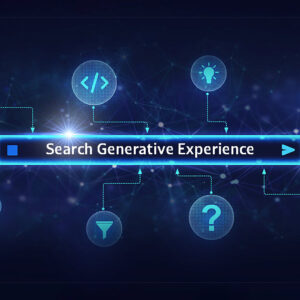What are Internet Cookies?

Filters
Results
Consuming internet cookies
You’ve probably heard of internet cookies in one way or another. And although they sound tasty, you probably haven’t eaten one. Internet cookies are small bits of data that get recorded and stored when you visit certain websites. Sounds innocent enough, and sometimes they are. But some cookies have an ulterior motive, and by accepting cookies on every site you go to, you could end up with some random person in a giant data centre knowing more about your personal life than you care to share.
So how can you tell which cookies are delicious and which are rotten, and how do you only get the good ones?
Why are they called “cookies” anyway?
Because some programmer a few decades ago thought it was cool. The term relates to the term “magic cookie” aka fortune cookie, because those cookies hold small bits of information, just like the cookies on the internet hold small bits of information about you when you use a web browser like Chrome or Safari. They could also be called cookies because cookies tend to be messy and leave crumbs so mum can trace it back and get the information on the culprit. But the fortune cookie is cool too.
Are there different kinds of internet cookies?
Like their edible namesake, internet cookies come in different flavours, er, varieties too. Cookies will generally fall into one or two types: First-party cookies and third-party cookies.
First-party Cookies
A first-party cookie comes directly from a site that you visit. We’ll call them the homemade cookie. It’s the kind that saves your username and password, your site preferences, and pages that you’ve visited. First-party cookies can be quite helpful, convenient, and often, nothing to worry about.
First-party cookies are essential to make some sites function properly. Have you ever gone to a website that has an online store, then you search through multiple categories, choose your products, and buy them all at once in a single transaction? That wouldn’t be possible without first-party cookies, because the site wouldn’t know what you’ve done before. Each page change would be like visiting the site for the first time. As you can probably guess, that would make visiting sites frustrating very fast.
There’s no reason to be worried about first-party cookies, although choosing to have all your usernames and passwords saved is a related issue. If you choose to keep those credentials saved, keep your device even more safe!
Third-Party Cookies
Since first-party cookies are homemade, We’ll call third-party internet cookies the boxed cookies you find on the shelf of the grocery store. Unlike cookies that come directly from the site you visited, Third-party are… You guessed it, cookies that come from a different site than the one you’re on.
How are sites you don’t visit allowed to keep information about you, you ask? That’s actually been a hot topic of discussion lately and even Google’s jumped on board. In fact, Google Chrome recently announced that they will be ending support for third-party cookies. As the most popular web browser, this will be a big deal on changing how the internet works, hopefully, for the better. Safari and Firefox already have them disabled by default.
But why did they ban them in the first place?
Unlike first-party cookies, third-party cookies are often used by advertisers and websites you never visited to track your activity. They’re why you can do a search for a random thing and then suddenly see ads for it on completely unrelated sites. And they can be more than stalkerish too. For instance, Malicious sites you never visited can track you for scams or even sell your data to another company. Some governments were also using them to track information about individuals. So much for privacy.
However, third-party cookies aren’t inherently bad. Some of them are used to help site features work effectively. They can also help make sure you see ads that are relevant, like sales on flights to places you’ve shown an interest in.
Can I find this cookie data and should I delete my cookies?
All website browsers let you see cookie data. But depending on which browser you’re using, how you access them is different. To see how to check internet cookies in your browser, follow this handy guide.
While you probably don’t want random organisations tracking you, deleting ALL cookies can be a bad idea. You’ll lose both kinds of cookies, including your saved passwords. Hopefully, you can remember the one you came up with years ago for Facebook!
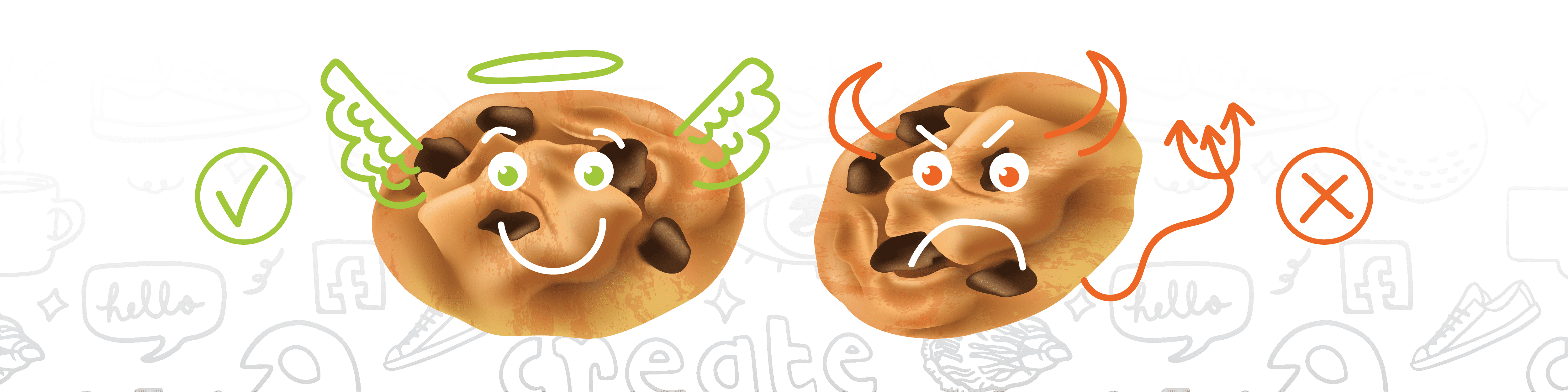
Should I enable cookies when sites ask me to?
With Google joining in, third-party cookies are going to be permanently stomped into tiny crumbs shortly. In the meantime, many websites are now asking for permission to use cookies. Should you grant it? The short answer is only if you plan on coming back at least a few times. If you did a search and found the site randomly from the search results and only care about the one topic, it might be best to say no. But if you’re a regular, you might want to enable them.
New website development best practices will keep in mind Third-Party cookies will be trashed soon. There are plenty of other ways to keep track of customer information like through a CRM where you can use customer data in a helpful way. If you want to know more about building great websites or want to improve your existing site, give us a call or get in touch today.