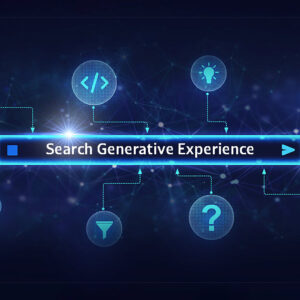What is the best platform to build my website on?

Filters
Results
Once you’ve decided to get a website, you might be wondering how to get it built. There are actually several different platforms. Often referred to as a CMS, which stands for Content Management System–that you can use to build your website. Depending on your goals, resources, and technical skills, one might be much better than the rest. Some of the most popular platforms today are
- WordPress
- Wix and;
- Squarespace,
Each of them are designed with their own set of strengths.
WordPress
WordPress is the big boy, the head cheese of website development. It powers over 1/3 of all websites that are online today. So if you’ve ever been online, you’ve been to a WordPress site. Our very own Back9 website is run on WordPress too. That’s simply because it has the most features and we believe it is the most powerful CMS.
But with great power comes great responsibilities. WordPress is ideal for people with some background in the technology of websites and the internet. That’s is because it has practically limitless things you can do… But first, you have to know how to do them. WordPress provides the tools to get online but leaves it up to you to use them. If you don’t know what hosting is or how to make a site go live on the internet, WordPress might be tough to use. There are plenty of online tutorials from people to help teach how to use WordPress. But it takes an investment to learn everything. Plus you’ll also be responsible for ongoing maintenance like security updates.
While you have to monitor everything and make your own updates, WordPress is completely free to use. You can get plug-ins to make the site easier to build or give it extra features too. Some of those come with a cost, but downloading and building a site can also come with no cost. This is because WordPress is an open-source program. This means that many people built the code together and you can download and modify it for free.
If you want the most control, WordPress should be your go-to CMS.
Wix
If you don’t want to deal with all of the complicated bits of WordPress, Wix makes getting a website up and going quick and easy. Wix is what’s known as a WYSIWYG builder, which stands for “What you see is what you get”. With CMS platforms that use HTML, translating what you’re building to what’s shown on the screen isn’t always straightforward. But with Wix, when you move an image to a precise location on the builder, it will be in the same place on the actual webpage.
However, Wix comes with a lot of restrictions, even on its top-tier plan. Some plans put strict limits on your bandwidth. That’s the amount of data like videos and images you can have on your website. And will possibly have Wix ads throughout the site. The most basic version lets you use the website builder and will make the website live. They will also handle hosting for you so you don’t have to worry about the technical aspects. If you wanted a free option, that’s cool, Wix offers that. But it won’t be with the website address of your choice and has strict limitations.
One major disadvantage of Wix is that it’s hard to move your site to another platform. If you think you might want to move to another CMS later on you won’t be able to do that with Wix. You will have to rebuild the site. So although the website builder is easy to use and getting a site up is simple, it’s best to keep it there for a long haul or deal with a major headache later on.
If you want a website to go up fast and don’t need the extra features, Wix is a great way to make it happen.
Squarespace
Another popular CMS is Squarespace, which is sort of like Wix with a stronger focus on eCommerce: buying and selling through your website. Squarespace doesn’t have any storage or bandwidth restrictions on any of its plans and has some basic SEO features to help your site be found.
Their basic plan starts at $12 USD/month and gives access to their design templates, some customisation options, and basic analytics data like website views and unique visitors.
However, the basic plan doesn’t give any way to sell products, which is one of the main reasons to use Squarespace over another CMS, so you may need to go up a tier or two. Squarespace has a limited number of templates, but the ones they have can help your products look sleek and attractive. But if you’re looking to add a massive online store with a lot of different categories, you might be better off with a dedicated eCommerce CMS.
If you want to strike a balance between design and eCommerce, Squarespace does a decent job at both.
What about eCommerce sites?
If your main goal is to sell products on your website, an eCommerce CMS will focus on making your online store simple and straightforward. These include platforms like OpenCart, Shopify, and WordPress with WooCommerce, each of which has ways of managing inventory, creating secure transactions, and the way they charge fees. Because these eCommerce CMS platforms are all about selling products, we’ve created a separate blog that you can read about it, Which eCommerce Platform is best for me?
So which CMS is best?
Which CMS is best for you depends on what you’re looking to achieve with your website. If you want a site that’s simple and easy to use, Wix is a good option. And if you’re looking to balance good design with some basic e-commerce features, Squarespace is a good choice. But with an investment of time and money, WordPress by far has the most customisation options. A professionally-designed WordPress site will cost more upfront and take longer to build, but if you’re looking to have a site for the long-term and get the best results, it’s a fantastic investment. And custom websites come with a ton of benefits that make them a worthwhile investment. The team at Back9 has all the skills to build your site, create useful, engaging content, and market it to the people to help it grow, and we can start building yours today!