What is Website Accessibility (and Why Should You Care)?

When you think of great UX, your mind probably jumps to sleek design, clear navigation, and lightning-fast load times. But there’s one piece of the puzzle that many people often ignore or are unaware of—website accessibility.
Let’s fix that by delving into ways to improve website accessibility.
So, what is website accessibility?
In simple terms, website accessibility means making your site usable for everyone—including people with disabilities. That covers a wide range: visual, auditory, motor, and cognitive impairments. It’s about designing and building websites that don’t exclude anyone from using them, navigating them, or engaging with their content.
And no—it’s not just about adding alt text to your images (although that helps too).
Why accessibility matters more than ever
Imagine not being able to navigate a website because your screen reader can’t read the buttons. Or trying to fill out a form you can’t click with a keyboard. Frustrating, right?
Now imagine that was your site where website accessibility was lacking.
Accessibility isn’t just about being nice. It’s about inclusion, usability, and frankly, good business.
In New Zealand, the government is taking note. Their accessibility guidance aligns with global standards like the Web Content Accessibility Guidelines (WCAG). These standards give clear direction on how to design for accessibility. They’re the gold standard—and more businesses here are being expected to meet them.
Don’t wait until you’re legally required. Do it because it’s the right thing and the smart thing.
Accessibility is UX
At Back9, we talk a lot about UX/UI Design (user experience/user interface)—and accessibility is a core part of that. A truly accessible site is a better experience for everyone.
Here’s why: ensuring website accessibility
- It helps users find information faster
- It reduces friction for people using keyboards or screen readers
- It improves your SEO (yep, Google likes it too)
- It futureproofs your site as new tech evolves
- It shows you care about your users—all of them
UX isn’t about making things pretty. It’s about making things work. Accessibility takes that even further by ensuring those things work for everyone.
Common accessibility issues (you might not know you’re making)
Even well-meaning sites can miss the mark. Here are a few red flags you may encounter: issues with website accessibility
- Low colour contrast (can your text be read by someone with colour blindness?)
- No alt text for images
- Inaccessible forms
- Missing focus states for links or buttons
- Navigation that can’t be done via keyboard
Sound like something your site might be doing? You’re not alone—and you’re not stuck.
What you can do next
Website accessibility doesn’t have to be overwhelming. Start small:
- Audit your current site with free tools like WAVE or Lighthouse
- Add alt text to all your images
- Check that buttons, links, and forms can be used without a mouse
- Talk to your designer or developer about WCAG standards
And if you want a hand making sense of it all—we’ve got you.
Final word
Website accessibility is no longer a ‘nice to have’. It’s an essential part of modern web design, deeply tied to UX and your users’ real-world needs. Whether you’re building new or optimising what you’ve got, making your site accessible is one of the most important things you can do.
Plus, it’s just good business.
Ready to make your website work better for everyone?
Let’s talk accessibility, UX, and building a better web, where accessibility forms the core of design.