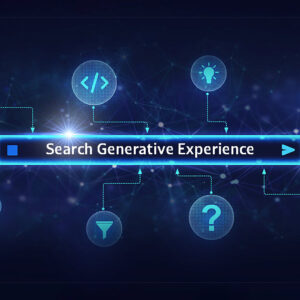Selling Online: Wix vs WooCommerce, which is better?
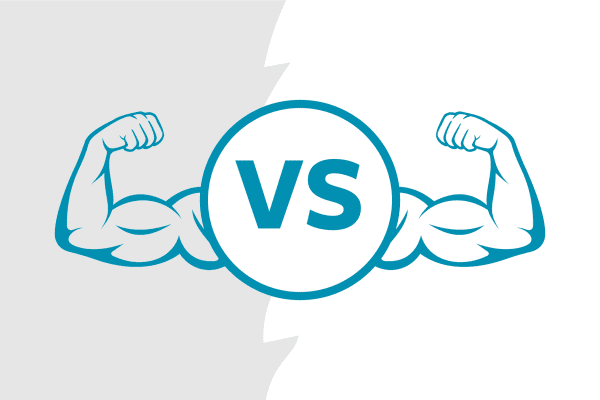
Filters
Results
Wix is quickly building a name for itself around the world wide web. Wix offers a way for anyone to build a website with its drag-and-drop website creation system. But is this website builder a long-lasting solution, or just a quick Wix?
WooCommerce is a plug-in for WordPress, a downloadable piece of software that integrates with WordPress. It’s currently the most popular website content management system (CMS) platform in the world. It has plenty of built-in features and adding more is simple. And often free too.
When Wix and WooCommerce are put to the test, which one will come with the solid A. And which will need a little more remedial education to compete?
Note that for this comparison, we’ll be focusing primarily on the e-commerce features of Wix and WooCommerce. For a CMS comparison (Website builders), take a look at our blog What is the best platform to build my website on?
Wix
Visit the Wix website and you’ll be met with a Get Started button front and centre. That guides you through a series of questions to build you a personalised website. If you’re new to making websites, it might seem like magic that you can get a website up and ready in minutes. Further customisation takes some effort though. And it’s a bit of a learning curve working on the Wix proprietary platform. But having something workable in a few minutes is certainly impressive.
On the eCommerce site, Wix doesn’t have as many features as some of the heavy hitters like Shopify. But if you’re already using Wix, it’s easy to upgrade to add functionality for selling online. Pricing starts at $17USD per month (for annual payment plan). They also have a connected app store you can browse to add additional features, though some come with a cost.
However, Wix uses a limited number of templates. And that means your store and website will probably look like a lot of other ones out there. They also don’t currently have stock management alerts. So if you sell a product but don’t have it in stock, you could be stuck in a bind. Wix also has limited options for functionality–meaning that if you need an unusual feature for your store, you may not be able to get it. Wix also wants to keep you around, so migrating your site somewhere else isn’t easy or straightforward.
Some features of Wix eCommerce include:
- No transaction fees–besides the monthly/annual subscription, you don’t have to pay Wix anything.
- Easy to add eCommerce if you already have a Wix website.
- Ability to sell physical or digital-only products.
- 20GB of online cloud storage included
- Easily connect your store to your Facebook and Instagram account.
- You can sell with multiple currencies across different countries.
When should I use Wix?
If you already have a Wix website and want to start selling online or you want to build a site on your own without much technical skill and have a small-to-medium store, Wix might be a good fit for you.
WooCommerce
Unlike Wix, WordPress throws you right in the mix without much in the way of a tutorial. This means it’s easy to get lost if you don’t know what you’re doing. But if you do, you also have the freedom to do whatever you’d like. With unlimited creative freedom for your build, you have no restrictions; meaning a competent web developer can do just about anything! As a free plug-in for WordPress, there really aren’t any costs associated with using WooCommerce, which is a nice bonus.
However, if you’re just getting a website built and don’t already have one on WordPress, it will take you some time to get a store up and running. And while the default WooCommerce template is workable, it doesn’t have the same pizazz that some of the other eCommerce sites have without putting in the effort to make it your own.
Customisation is the name of the game for WooCommerce. You (or your developer) can customise:
- What your checkout page looks like
- The confirmation emails your customers get
- The way your product pages look
- And anything else you’d like.
That’s great if you know what you want or have a design team to help you out, but it can be a little overwhelming if you’re doing it all on your own.
Some features of WooCommerce and WordPress include:
- Search Engine Optimisation tools built in so people can find your site easier on Google.
- Whole website backups in case of a crash, so that you can restore your website back to normal like nothing happened.
- You can use any payment option for checkout, including NZ-centric options like POLiPay.
- Adding additional features is easy with thousands of pre-made plug-ins available, many for free.
- Connecting to other software is simple, like connecting your inventory to Facebook so you can sell products through Facebook shops or the website and keep an accurate inventory.
When should I use WooCommere?
If selling online is going to be a major driver to your business and you expect to do it for the long haul, taking the time to customise your store through WooCommerce is worth it, especially if you intend to have a large number of products or volume of sales.
Who’s the winner?
If you already have a Wix website or you want to do everything on your own, then Wix may be right for you. But for most other instances, WooCommerce wins.
With WooCommerce, you have many, many more options and your store can look and function just how you like. It’s easy to connect to other software, and you own your website. Whereas with Wix, if you ever do decide to make a change, moving your content to another platform is notoriously difficult.
The extra features of WooCommerce become extremely useful when you want to do something advanced like online bookings with a real-time calendar or have a larger store and need to have accurate tracking of dozens, hundreds, or even thousands of products both online and in a physical store. With WooCommerce, you not only get a store that’s uniquely yours, your website can also be built custom to your needs too, which is ideal for stores that want to thrive and grow. Of course there are plenty of other options too. What about Squarespace vs WooCommerce, which is better?
To find out about other eCommerce platforms, take a look at our article Which eCommerce platform is the best for me?