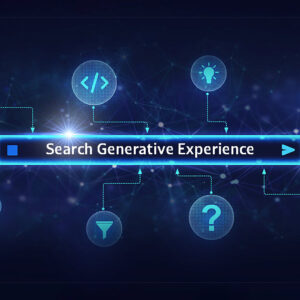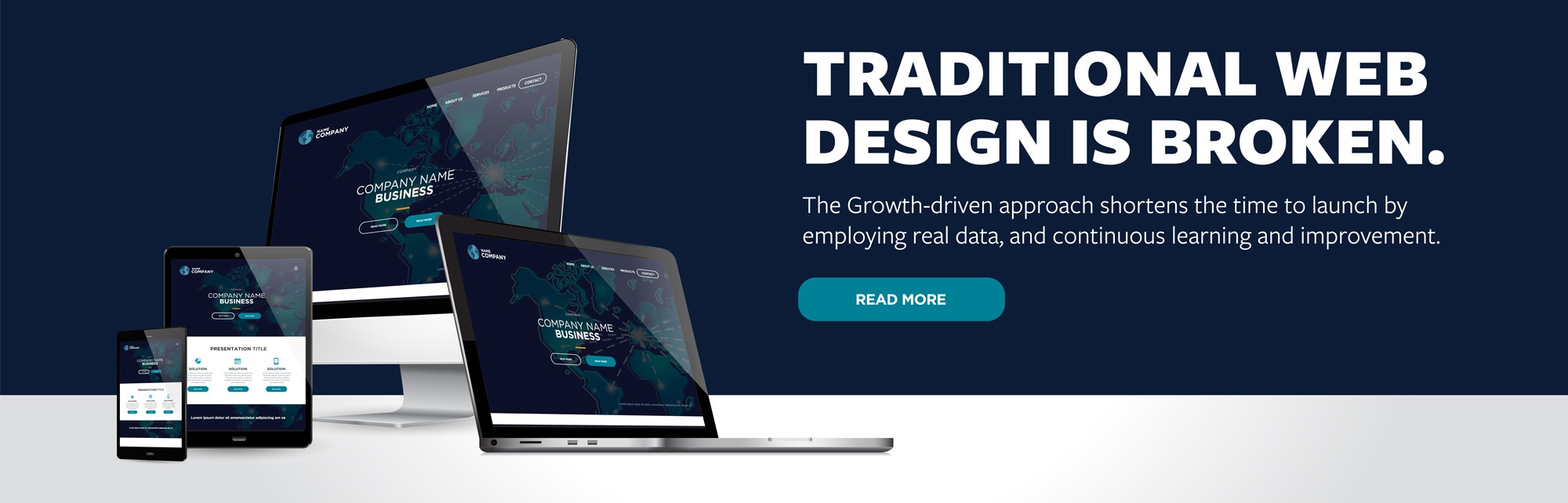Can Website Migration Harm my SEO [Checklist]
![Can Website Migration Harm my SEO [Checklist]](https://www.back9.co.nz/b9/wp-content/uploads/2022/04/Website-Cloud-Migration-Image-600x400.jpg)
Filters
Results
Website Migration becomes a requirement when a website becomes out of date. Not only will an outdated website not perform well, but the flow-on effect is that it will also not represent your brand well.
Traditionally websites are something that are designed/built, launched and more often than not, not maintained. If this is the case, then a site will become out of date over time. This can mean a redesign is needed to keep up with web standards and design trends. This can often be accomplished with a simple facelift or re-skin. However, in some cases, you may be up against a complete website migration.
What is website migration?
Website migration is when a website gets largely revamped or completely redesigned and rebuilt. Whilst a fresh look is great, this can impact visibility on search engines. Generally, these areas are design, user experience, platform, site location, and structure.
The end result of a website migration may include a cleaner interface, a new or improved user experience, an easier editing experience, and more. However, the choice to migrate your website should not be taken lightly. If executed poorly, you could end up with status code errors, negatively impacted SEO performance, and even irritated website visitors.
Why might you migrate a website?
Here are the circumstances in which you might need a site migration over a simple redesign:
- The need to move your site’s location from one server or hosting provider to another.
- Wanting to change the CMS platform your site operates on.
- You are changing your domain name or URLs.
- The website needs major changes to your site’s architecture (not just aesthetics)
If you’re considering a website migration, keep in mind that you must leave yourself time to prepare and execute. Migration specialists usually take about three weeks, so plan accordingly. Now, let’s get into the details of migrating a website.
Website Migration Checklist
- Crawl the existing site.
- Record your benchmarks.
- Map your URLs.
- Make sure you’re retaining titles, meta descriptions, and HTML markup.
- Try out the new build on a test server (aka sandbox).
- Choose the right date for the migration.
- Prepare to update your site’s DNS settings.
- Launch.
- Crawl the new site.
- Identify and resolve missing and duplicate content.
- Check for redirect chains.
- Ensure Google Analytics and Google Search Console are implemented.
- Mark the date in Analytics.
- Submit sitemaps.
- Monitor performance.
- Run site audits.
- Update your platforms.
- Have publishers update backlinks.
Pre-Website Migration
1. Crawl the existing site.
A website crawler retrieves the URLs and markup on your site, “seeing” this information similarly to how Google would.
Performing a crawl gives you a starting point for your URL mapping (more on that later) as well as a list to refer to in case something gets lost in translation. You can crawl your website yourself with a third-party tool such as Screaming Frog.
2. Record your benchmarks.
In some cases, analytics data can get erased during a website migration, and these historical benchmarks can be valuable, so it’s best to retain it.
You should also take the time to review your analytics and ensure you know how visitors currently navigate the site and which pages are your most valuable. This context can help inform your redesign and site architecture decisions.
3. Map your URLs.
If you’re making major changes to the URLs on your site, you’ll need redirections in place to guide Google and your website users from your old URLs to your new URLs.
From a usability standpoint, if a page no longer exists, you don’t want your users to get a 404 status code error. Instead, they should be guided to the page that has taken the old page’s place.
Improper redirects can mean a big hit against your SEO. They tell search engines and visitors of your website that a page has changed, whether it’s been removed, or no longer exists. They also tell search engines what new pages have replaced old ones.
From an SEO perspective, you don’t want to lose all of the history, backlinks, and (in essence) “authority” that the old page built up. A redirect tells Google where to attribute those signals instead.
To get redirects implemented, you must first strategize by mapping your URLs. This involves building a spreadsheet with two columns: one for the old URL and one for the corresponding new URL.
Don’t be concerned if there aren’t “perfect” replacements for every piece of content. Just do the best you can to direct your users based on their original intent.
If you have tons of pages, manual mapping probably isn’t in the cards for you, so to save time, look for patterns in your URLs that can be redirected in groups or sections.
Existing redirects should be migrated as well. Try to keep as many existing redirects as possible to lessen the workload, and make sure your URLs are mapped before you test redirects, to make sure you have backups if you lose them.
4. Make sure you’re retaining titles, meta descriptions, and HTML markup.
Recall that website migrations help with website organization. As such, pages should be uniform and contain the same information as they did before. To illustrate, if the HubSpot Marketing Blog underwent a site migration, the content and descriptions for each blog post would be the same, just look different.
You can always update or rewrite titles, meta descriptions, and HTML markup, but you should still ensure that each page includes the proper information.
5. Try out the new build on a test server (aka sandbox).
Seeing mockups or testing in a local environment will not give you a full picture of the new site’s functionality and implementation. For a seamless transition, take it online for a test drive before the official migration.
6. Choose the right date for the website migration.
Hiccups will happen no matter what, but you can minimize them by avoiding peak hours.
Day of Website Migration
7. Prepare to update your site’s DNS settings.
If you’re moving your site to a new server, part of the process will include “pointing” to the site’s new location. Coordinate with your web/IT team and/or your hosting providers (new and old) to accomplish this.
8. Launch.
Set up your forwarding redirects, unpublish, and implement.
If DNS changes were involved, the site may be down momentarily.
If you’re not switching servers or platforms, the migration should be nearly instantaneous.
9. Crawl the new site.
Once the new site is live, you can do a crawl to see if it has been migrated how you expected it to. One thing you want to look for is proper indexability and crawlability.
10. Identify and resolve missing and duplicate content.
Using the crawl report, see if you find any anomalies, including duplicate content or 404 errors and broken links. In addition, you should click around the new site and look for issues.
11. Check for redirect links.
Now that your site has been migrated, you have a lot of new redirects on your hands. If redirects already existed, links may have been created.
Here’s what this means:
If you were already redirecting A to B, your migration may have added a redirect from B to C.
This creates a chain of redirects: A to B to C.
Redirect chains can slow your site down and impact performance. You can avoid this by breaking the chains, redirecting A to C and B to C.
12. Ensure Google Analytics and Google Search Console are implemented.
To avoid any gaps in data and reporting, these should be up and running the same day.
13. Mark the date in Analytics.
Google Analytics allows you to make “Annotations” of important dates or events. This can help you contextualize the data and measure performance pre-and post-migration (unless you opted for a new Analytics setup).
14. Submit sitemaps.
Once everything is up and running, ensure your XML site map has no errors. Then, you can submit the sitemap in Google Search Console to invite Google to crawl the new implementation.
Post-Website Migration
15. Monitor performance.
While temporary dips in traffic are common after a migration, you should still be keeping a pulse on your analytics to ensure nothing big was missed that could be affecting performance.
16. Run site audits.
Sometimes, third-party tools can find issues you didn’t know about. SEMrush’s site auditor is excellent in situations like this.
17. Update your platforms.
If you have ads running or other platforms that may be using old URLs, be sure to add fresh links.
18. Have publishers update backlinks.
If your redirects have been implemented correctly, you’ll still get traffic and authority from your backlinks. However, it’s still best practice to use the freshest URLs possible. With that in mind, reach out to the publishers of your highest value links to notify them of the swap.
Website migration can be a lengthy process, but it’s not impossible. With preparation, you can have a migration that’s successful and friendly with your existing SEO efforts.
How to avoid lengthy Website Migration or redesigns in the future
As mentioned above website migration is primarily needed when you go through a redesign process and make major updates. This is generally only required because the website is out of date. And it is out of date because it has not been maintained. A website is like a staff member! it can be trained and upskilled over time. It can and should move and grow with the business.
Maintaining and continuously improving a website over time will cost some time effort and/or money, however, if done with the right goals in place, it will return more to the business than it costs. Much like a staff member. This is a methodology called Growth-Driven Web Design. If you have a continuous growth mindset this could be for you. And it means you will understand your website is a business (growth) tool.