Mailchimp vs HubSpot

Filters
Results
As business owners, we’re all busy! So you and your marketing team (if you have one) are likely to have a full plate. This therefore makes choosing a marketing platform that increases efficiency everything. For example, this article compares two popular marketing platforms — Mailchimp v Hubspot — to help make your evaluation process simpler.
Overview
Marketers today have no shortage of tasks to complete. Each task, whether an email send, an ad retargeting campaign, or managing social media accounts, is one of many customer interactions that together create a holistic customer experience. Just as marketers have no shortage of jobs to be done, likewise, there’s no shortage of tools you can use to execute on your marketing strategy. This page will help you determine what’s best for you and your team when evaluating marketing tools.
HubSpot
HubSpot’s platform combines marketing automation, email, and a suite of other flexible marketing tools. In addition, it includes the power of a CRM to give you insight into how your marketing efforts are influencing your customer’s experience across their entire buyer’s journey. Moreover, HubSpot is ranked #1 in Marketing Automation by G2, and #1 by Gartner Peer Insights.
Mailchimp
On the other hand, Mailchimp is a marketing automation and email marketing service. Their customers leverage Mailchimp’s email marketing tools to connect with their audience as well as, expand the tool’s functionality through a number of integrations.
Email Marketing
An email service provider is certainly the first tool marketers may add to their tool kit — and for good reason. Email marketing is a quick way to engage with your leads, and as a result, nurture them into loyal customers. It’s also extremely cost effective, with some studies showing an ROI of up to 4400%. When choosing an email service provider, you’ll want to ensure that it has the features you need, and is flexible enough to stay with you as you grow your company.
Mailchimp’s email marketing tool features a drag and drop email editor, as well as custom coded email templates. Once you upgrade to a paid tier, as a result, you’ll gain access to features like A/B testing, and dynamic send times. You’ll also unlock comparative reports so you can begin analyzing data across campaigns and share insights with your team.
Hubspot Email tool
HubSpot email tool on the other hand has everything Mailchimp offers, and more. Furthermore HubSpot’s drag and drop email editor is easy to use and they offer a slew of templates that you can personalise to meet your brand’s specific needs. Consequently as you grow, you’ll unlock features like smart send times, A/B testing, and more.
The real power of HubSpot’s marketing email tool comes when it’s combined with the CRM, and our marketing automation platform. With HubSpot, you can create detailed email campaigns that as a result, give each contact a tailored experience based on the information you’ve gathered within the CRM. You can also create if/then logic in your automated email campaigns, so each contact receives a contextual email based on the experience they’ve had with your brand.
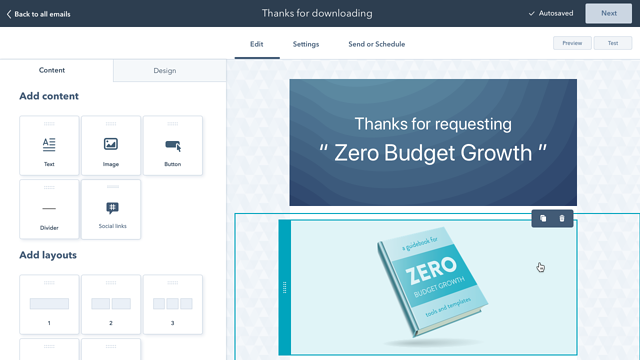
| HubSpot | Mailchimp | |
| Drag and drop email editor | ||
| Ecommerce emails | ||
| Email personalization | ||
| A/B testing | ||
| Time zone sends | ||
| Optimized for any device | ||
| Post-send email analytics | ||
| Comparative reports | ||
| Transactional email |
Contact Management
As you grow, so will your database of contacts. In short, being able to track how these contacts have interacted with your brand, and take action off of those interactions is essential to your success. Using a marketing automation platform that gives you full insight into your customers’ journey, and the ability to manage contacts across a growing team will help you personalize your marketing, while helping you scale your business.
Mailchimp’s Marketing CRM on the other hand has an audience system that leverages segments and tags that can be used to manage your customer outreach. Segments will automatically create groups of contacts based on a single variable, while tagging your contacts let’s you create manual groupings — just like you would tag a group of blog posts as “How to” articles. Mailchimp lets free users use up to five conditions to create a segment, while premium users can use advanced segmentation features that let you combine unlimited conditions to filter your audience.
Hubspot Marketing Tools
HubSpot’s marketing tools are built directly on top of the CRM of choice for growing companies — therefore giving you insight into a contact’s entire experience with your company. In short, you get extremely granular control over your contacts and how you manage them. The HubSpot CRM includes more than just information on your marketing activities. For example, in addition to seeing if a contact opened your most recent marketing email, you’ll be able to track how contacts are interacting with your website, how their most recent sales call went, and whether or not they have an open ticket with your support team.
Create as many custom properties as you’d like within the HubSpot CRM and use these properties’ values to create lists that can be used across all your marketing campaigns. You’re also able to combine an unlimited amount properties to further segment your list of contacts from our free marketing tools, all the way up into our Enterprise offering.
| HubSpot | Mailchimp | |
| List management | ||
| Create custom contact properties | ||
| Combine unlimited filtering options to further segment your lists | Premium feature | |
| Update contacts in bulk | Only through import | |
| Timeline of all interactions with your company | Limited |
Marketing Automation
Marketing automation is essential for any scaling company. As you grow, actions that you used to do manually, such as sending nurturing emails at a regular cadence, are no longer feasible. You have too many contacts to manage, and too many other tasks taking up your time. Marketing automation lets you continue to give your customers a personalized experience, while you focus on more mission critical tasks.
Mailchimp’s marketing automation tool lets you trigger marketing emails based on a number of different actions your contacts take. Everything from sending abandoned cart nurturing emails to birthday emails is supported. But Mailchimp only allows you to use marketing automation to send email. You can not automate your contact management, or internal notifications through their automation tool — leaving growing businesses to look elsewhere to automate these tasks.
HubSpot’s automation platform goes beyond just email. Triggering an email based on actions your contacts take is just the tip of the iceberg. While Mailchimp stops with automated kickback emails and drip campaigns, HubSpot’s workflows tool lets you manage your contact database, rotate leads amongst your sales team, even create support tickets automatically. You can also go a step further and add delays and conditional logic to your automation, allowing you to customize your workflows to meet the exact needs of your team. HubSpot’s automation platform is meant to assist your entire business — not just your email marketing.
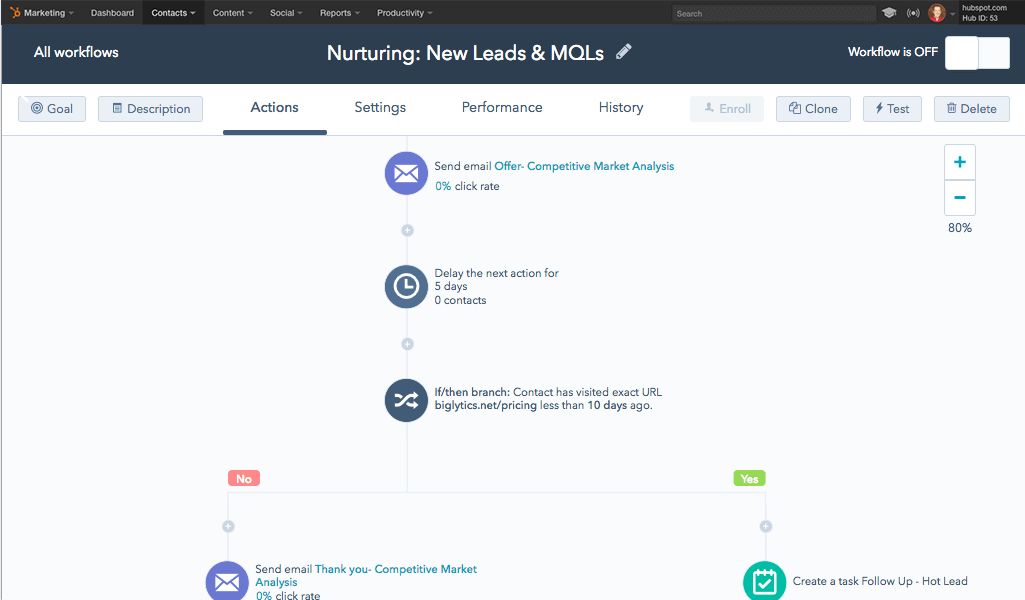
| HubSpot | Mailchimp | |
| Single automated kickback emails | ||
| Multi-step Drip campaigns | ||
| Conditional if/then automation logic | ||
| Automate internal notifications and tasks | ||
| Automate lead management & segmentation | ||
| Automate the process of updating contact or company properties | ||
| Custom automations through API |
Social and Ads
Having an active social presence is essential for engaging with your audience. Ads on the other hand, allow you to get extremely targeted with your messaging across both search and social. You can use ads to generate new leads fast, hone your messaging and targeting, or re-target contacts in order to nurture them.
Mailchimp Social
Mailchimp’s social tool allows you to publish organically to Facebook and Instagram. Their ads tool let’s you manage your Facebook ads, as well as Google display ads. They also include a number of reports that tie your ad spend back to revenue. For Facebook, you need to have connected an ecommerce platform to your account, such as Shopify or WooCommerce. Targeting is limited on Mailchimp. For example, you cannot use contact lists for your Google ads to refine or exclude your audience, and you’re only able to target ads at all website visitors. There is no opportunity to specify a specific page, or group of pages.
Hubspot Social
If you’re looking for one tool to align your entire team around both your organic social and paid strategies, HubSpot is the tool for you. Start by connecting all your social accounts to HubSpot across Facebook, Instagram, LinkedIn, and Twitter. Schedule out posts across each network, and quickly report on your success on each channel. HubSpot will give you insight into your performance no matter where you publish, ensuring that posts published within HubSpot or directly within the network are tracked. You can also connect your YouTube account to HubSpot to see how your audience is engaging with your video content. With the social monitoring tool, you’re also able to keep tabs on specific trends and keyword phrases that are important to you and your brand, and also reply directly to comments on your social posts within HubSpot.
Hubspot Ads
HubSpot’s ads tool lets you easily manage your Facebook, Instagram, Google, and LinkedIn ad campaigns from one central location. After connecting your account to HubSpot, adding tracking pixels to your site is a two click process — in short, no developer required. Any leads that are generated through a Facebook lead ad or LinkedIn lead gen form are automatically synced over into HubSpot. You can also get granular with your targeting — using any CRM data point or an extremely specific grouping of pages to reach exactly who you intend to with your ads. And because HubSpot ads are closely tied to the CRM, you can report on exactly how much revenue can be attributed to your ads at various stages in the buyer’s journey.
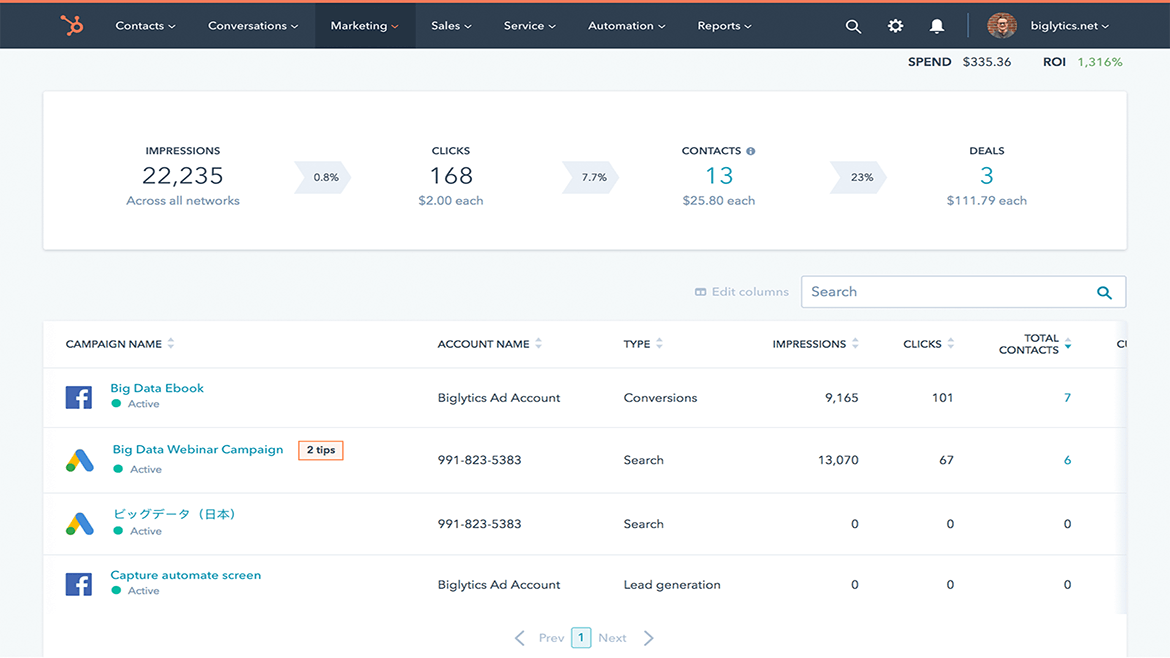
| HubSpot | Mailchimp | |
| Social publishing | Facebook, Instragram, LinkedIn, Twitter | Facebook & Instagram |
| Social monitoring | ||
| Social reporting | Report on your success no matter where you published | Only report on social posts that were made through Mailchimp |
| Facebook/Instagram Ads | ||
| Google search ads | ||
| Google display ads | ||
| LinkedIn ads | ||
| Advanced website audiences | ||
| Contact list audiences | Facebook only | |
| Facebook lookalike audiences | ||
| Ads ROI Reporting | E-commerce integration required | |
| Ads reporting across a number of attribution types |
Landing Pages and Forms
Creating simple yet effective landing pages that match your brand and drive conversions is essential for growing businesses. An effective landing page should make it easy for your site visitors to quickly fill out a form and learn more about your offer. Moreover, your forms should be customisable to meet your business’s and customers’ needs — allowing you to gather all the information you need to effectively nurture your leads.
Mailchimp Landing pages and Forms
Mailchimp offers a simple drag and drop landing page editing experience, as well as a forms solution. Their forms solution is automatically tied back to a list — which makes following up with form submitters quick and easy.
Hubspot Landing pages and Forms
HubSpot also has a robust landing pages and forms solution. What separates HubSpot from Mailchimp is the tool’s flexibility. By adding the HubSpot tracking code to your site, as a result, you can automatically bring data into HubSpot from any forms tool you use. HubSpot also understands that the goal of a form submission isn’t always to convert a new lead for the first time. Progressive profiling let’s you change what a visitor to your site sees if they’re already a contact in your database — ensuring that every form fill yields valuable information for your business.
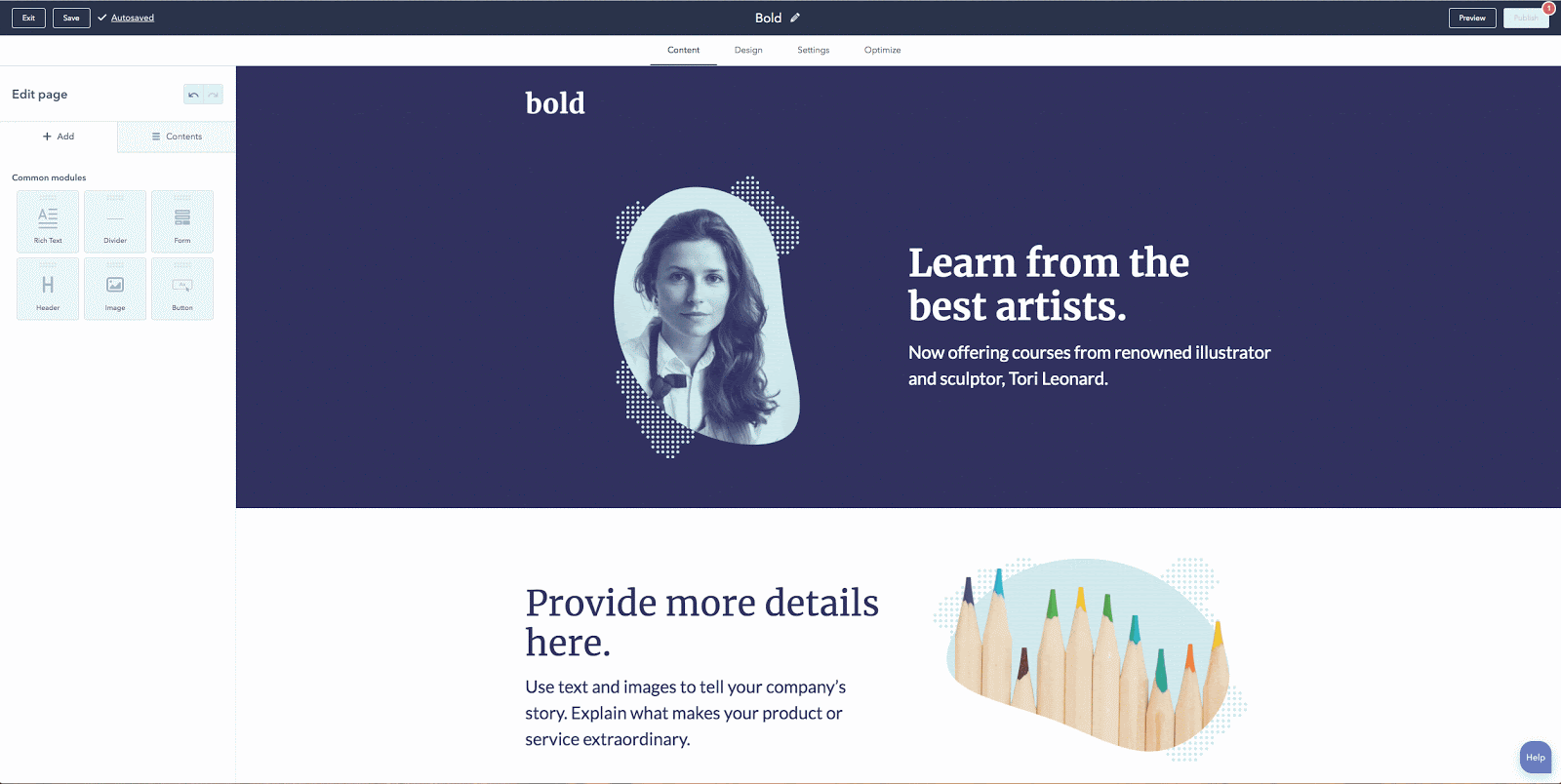
| HubSpot | Mailchimp | |
| Forms | ||
| Pop-up forms | ||
| Embedded forms | ||
| Collect data from any form solution you use | Through integrations | |
| Custom form fields | ||
| Hidden form fields | ||
| Progressive profiling | ||
| Dependent fields | ||
| Drag and drop page building | ||
| Template/custom coded landing page development | ||
| Use custom domain | ||
| Scheduled publishing | ||
| On page SEO optimizations |
Integrated tools
HubSpot is so much more than just email and marketing automation. With live chat, a managed CMS, SEO tools, and more, HubSpot therefore has everything you need to get your marketing strategy started, with advanced features that you can grow into. Furthermore, you can add your sales and service teams to HubSpot too, and see how having all teams working out of one system reduces friction in your customer’s entire experience with your company.
| HubSpot | Mailchimp | |
| Live chat tools | ||
| Programmable bots | ||
| Unified email & chat inbox | ||
| Blog | ||
| SEO tools | ||
| Video hosting and management | ||
| Hierarchical teams | ||
| Meeting booking tool | ||
| Lead scoring | ||
| Automated sales sequences | ||
| Ticket & deal automation | ||
| Sales Playbooks | ||
| Knowledge base tools | ||
| Customer feedback tools | ||
| Help desk tools |
Support
Whether you’re a seasoned vet, or you’re just getting started on a marketing automation platform, HubSpot has the resources you need to find success. From extensive online resources to our 24/7 support team, as a Hubspot Solutions Partner, we’re ready to assist you and your growing business.





