Why should you have a Google Business Listing?

Filters
Results
Practically everyone connected to the internet uses Google regularly. As the most popular website in the world, the search engine gets over 60,000 searches per second. It also commands nearly 90% of search engine traffic worldwide, and close to 95% in New Zealand. With that much popularity, you absolutely want your business to be a part of it. There are a few good ways to get found by people looking for someone in your industry quickly such as by using Google Ads. But one of the most important- if not the most important – is having a Google Business Listing (formally Google My Business).
A Google Business Listing is the section that shows up when you do a search for a business. It’s most common to appear when you type in a business name directly. Take a look at the image below. The part in red is the Google Business Listing.
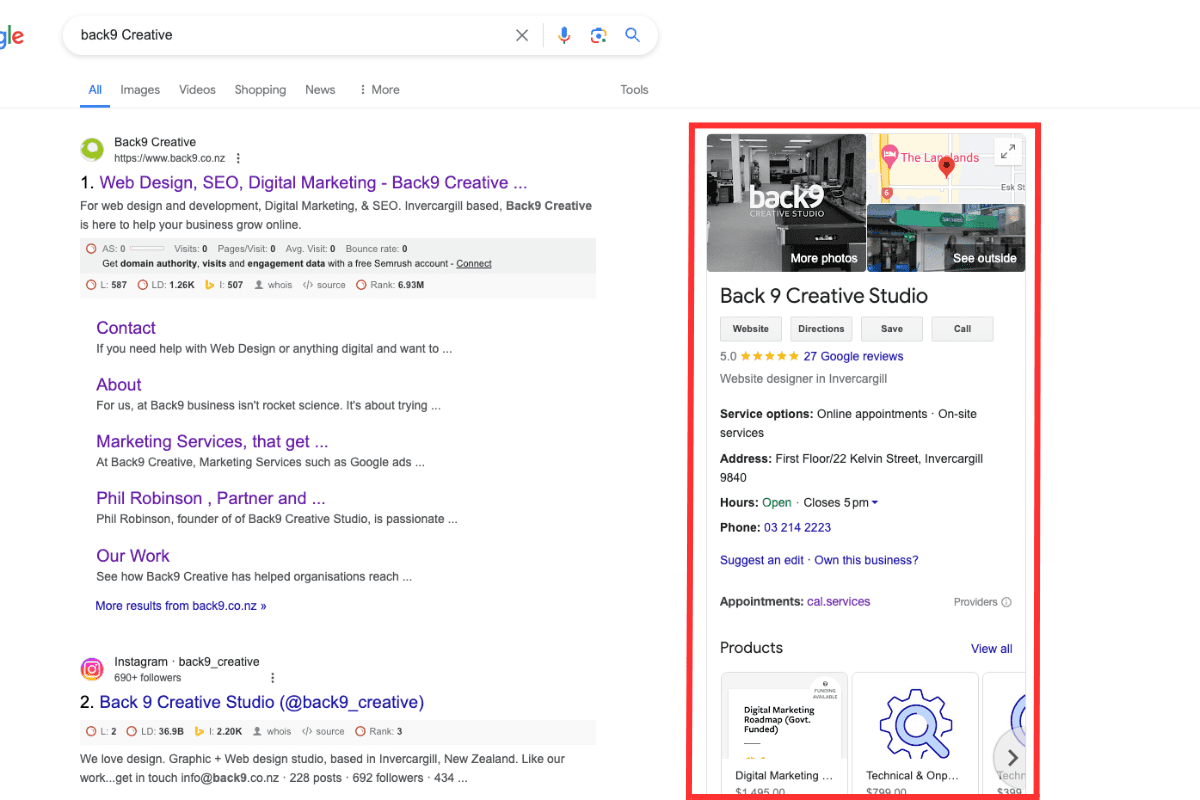
There’s a ton of information about the business right there in one place. So what happens if you don’t have one? That spot of the page is blank or the details are scarce. We’ll go over the different parts of your Google Business Profile, why they’re important, and the shocking difference it can make if you have an optimised profile done instead of rushing through to get it done fast.
Image and Location
At the top of the profile is a cover photo and map location. Getting Your Business on Google Maps will help with Local SEO. The cover photo is a photo you upload to be your primary photo to represent your business. In ours, we have a photo of the Back9 studio in Kelvin Street, Invercargill. The map pin is also important because it gives people an idea of where your business is. You can even be extra precise where you put the pin and move it on the map if the address doesn’t put it quite right. Since this is the top of your profile and the first thing people see, it’s important to get it right!
Some profiles don’t have an image or driving directions. You can have a listing without it, but it’s not recommended. In 2020, Businesses with photos get 42% more direction requests and 35% more website visits. So don’t skip it!
Name and contact buttons
The name you choose for your profile is the one that Google sees as the official name, so it’s important to choose the right name. Choose the name you want to go by instead of the legal name. If you want to include LTD, LLC, Corp or any abbreviations, you can. But you don’t have to. What’s most important is that you use the name that people know your business by. So if your logo has the ltd in it and people know it by the name, include it. Otherwise, it’s probably better to leave it out.
The buttons below your name are the ways that people can contact you. In ours, we have Website, Directions, Save, and call.
- Website goes directly to our website. If you don’t have a website, you can leave the button out, or have it link to your Facebook business page.
- Directions opens up Google maps and gives directions to get to your business. This is one of the most common ways people get directions, so make sure the address is right if you plan on using this feature. If someone clicks the button, they’re almost certainly doing business with you!
- Save lets you save the business to a list like Favourites, Want to Go, or Starred Places. This is useful for people who are researching and don’t want to forget a place they looked at.
- Call immediately calls the business if you’re on a phone, or tries to connect to a calling app on desktop. The number that is called is based on the phone number you put in the listing.
Questions and Answers
The questions and answers bit is a “community” feature that pops up right below your name, address, and contact details. It lets anyone using Google ask questions about your business or answer them. Since you’re the expert, you should be answering every single question that gets asked.
Questions can get multiple answers, but the ones with the most “likes” will show as the top answer. Then users can click a link to read any other answers if they want more details.
Questions work the same way. If a question scores at least 3 likes, it will display on your GMB profile instead of just the standard “See all questions” link. If multiple questions get more than 3 likes, the one with the most likes is the one that will be featured front and centre on your profile.
Using the Q&A function as a FAQ for your business
Using the Google Questions and Answers section as an FAQ function for your business is a solid move. Think about the common questions customers hit you with and answer them there. Don’t forget to “like” your own answers too so Google knows to show them front and centre to those potential customers checking out your reviews.
Asking your own questions gives you even more control over the convo around your business. Load up your most frequently asked questions, then enter informative answers to set up a pre-built FAQ page. You’ll stand out from the competition and be way more likely to convert users into customers.
Then, make sure you vote for your own answers. This ensures that your “from the owner” answers are always displayed as the top responses. Keep an eye on your questions and answers section so you can keep your top-notch answers at the top of the pile.
Some useful sample questions to consider (depending on your specific market and industry) include:
- Do you ship your products and/or services?
- What’s the return or refund policy on your products?
- How can I contact customer service?
- Where do I use the discount code I have for your website?
Controlling the convo ahead of time can reduce overwhelming your customer support team while also helping cement a professional and trustworthy reputation online.
Reviews
Customer reviews are one of the most important factors. More than 90% of customers check reviews before making a purchase, and not having any can be almost as bad as having a slew of negatives. So although it’s optional, we highly recommend enabling reviews on your profile. Even the negative reviews can be helpful, as they can show parts of your process or products you can improve. However, in order to have reviews on, you must first claim and verify your business listing.
Products
In today’s digital landscape, businesses vying for local customers face a constant uphill battle to stand out online. Every click, view, and engagement is a crucial step towards making a lasting impression on your target market. This is where Google Business Profile products (formerly known as “Google My Business” or “GMB” products) shine as a powerful tool for capturing local search attention.
Research indicates that a staggering 60% of users reach out to businesses directly from search engine result pages (SERPs). It’s a compelling statistic that underscores the importance of providing comprehensive information about your business. The more details you can offer, the higher the likelihood of converting potential customers into actual sales.
Claim and Verify your Business
If you’ve never made Google Business profile for your business but can find a listing for it, Google’s done the work for you, right? That’s only partially true. Google regularly scans for new businesses and adds them automatically based on the information they find. But that automatically found information could be wrong or outdated. And even if it’s not, you’ll still be missing out on a lot of potential visitors if you don’t do anything with it.
One of the most important parts of managing your listing is to make sure that it’s verified. With a verified listing you can respond to reviews, start appearing in local searches, post on your profile, and view insights like photo views and the number of times the call and directions button were clicked. Google treats a verified business better than an unverified too – meaning you’ll show up higher on searches.
How do I know if I’m verified?
If you don’t know if someone has verified the listing (and you’ve checked that you have one!) you can use Google’s Business Verification tool to check. Simply sign in with the email address associated with the business profile and then choose your business and it will tell you if it is verified, pending, or not requested.
My business says somebody else owns it?
If you sign in to Google My Business and go through the steps and find that someone else owns it, Google gives you a couple of options. First, check to see if someone in the company went through the process. If not, you can follow steps from Google to Request Ownership of a Business Profile.
An optimised profile attracts more visitors
Getting a profile set up and verified is a great way to attract visitors to your business. But doing it right will get you even more visitors. We’ve seen it happen with our clients here at Back9. For one client, we saw profile views jump up over 60% over a 3 month period, with over 30% more appearances in searches and nearly twice as many times showing up on Google Maps. But did those views translate into anything? There was also a 30% jump in people clicking the View Website button, 50% more calls, and more than twice as many direction requests. More appearances led to more clicks, more calls, and more visitors. Other clients are also seeing an increase in calls, visits, and people discovering them by searching popular keywords.
The short of it is that these days, all a potential client or customer needs to type into Google is “Hairdresser near me” (as an example) and a range of options will come up. Google knows the location of the searcher and if your listing is optimised, you have a greater chance of being the top listing and winning that client or customer.
How do I get an optimised Google Business Listing profile?
To create an optimise profile, you have to fill everything out thoroughly. This includes all information, categories of business and products, and knowing which search terms to try and show up for. After doing that, it’s important to update your photos and any changes to your products or services in your profile in order for it to stay relevant. Profiles that are updated regularly also get more kudos from Google and increase the chances of showing up for more searches.
If you don’t have the time to create, optimise, or regularly update your Google My Business Profile, the team at Back9 can help you. We are certified in Google My Business listings and can find out if you have a profile if you aren’t sure, help you claim and verify your business, and optimise it so that it can do the most work for you. If you’re interested in finding out how we can help you, give us a call or book a meeting using the button below.
Updated 19 June 2024



