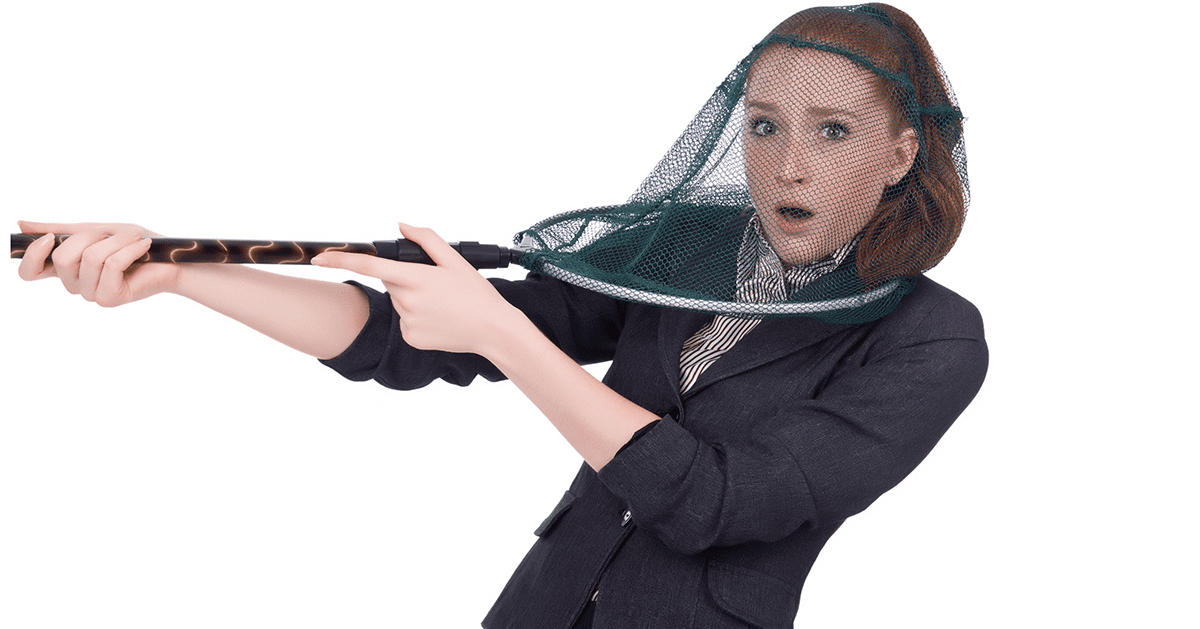Admin is a necessary evil for any business. A company simply can’t be viable without record-keeping, contacting customers, and of course, a way to accept and send payments! Many business owners, however, feel like they are drowning in paperwork and admin duties. Yet admin is essential. So how much time should you spend on admin for your business?
There are a lot of variables, and the short answer: the minimum time necessary! It makes sense; the less time you spend on admin, the more time you can spend on your core, money-making tasks. Polls from business owners around the world show that small businesses spend about 40% of their time on admin. Some polls put that even higher, over 50% even.
Ideally, you’d be doing extremely well as a business if you can spend less than 20% of your time on admin and necessary but non-income-generating tasks. If you could cut down your admin time significantly, would you do it? That sounds easier said than done. Where do you even start?
There are a few ways that you can reduce time spent on administrative tasks–some that might take very little effort but can provide significant results!
Use software for record-keeping
Filing by hand is difficult, takes time, and physical space. Software can cut down this time substantially. A common argument against using software for things like records is something like “But what if my hard drive malfunctions? I could lose everything all at once.” True point. But a counter to that is “What if you have an office fire or earthquake and your records are destroyed? You could lose everything at once.” As a backup, ideally you’d make copies and keep them in separate places.
Fortunately, you can do the same thing digitally these days. Depending on how important the files are, you can make virtually infinite copies and store them all over the internet. Cloud Services like Google Drive, OneDrive, Dropbox, and pCloud can all store files, and all have a free plan that includes at least 5 GB of storage. That’s a decent amount of space if you’re only storing things like records such as client and employee data. While it’s true that the data could be at risk if one of these services goes out of business, Google’s only likely to go out of business if the internet itself dies, and old records probably won’t be a concern if that happens!
If you want to go a step further, you can always back up your files on an external hard drive or USB storage stick that only you have access to. There are several programs that can schedule certain files to be uploaded to external storage that you have plugged in. So if you wanted your Client Records file backed up, you’d simply say you want Client Records backed up at 6:00 PM every day and it would copy only that file and back it up for you.
Make use of automation
If you find yourself doing the exact same thing over and over, chances are, automation can do it for you. When combined with a tool like Zapier, you can find that a lot of repetitive tasks can be done on their own with no input from you. While automation can significantly cut down times for some tasks (or even make it take not time at all!), some of the software does require a little bit of learning on your end. But there are options that are simple to use–just keep in mind that typically the less you have to understand for the tool to work, the more permissions it requires, and the more it costs to use. So it’s important to find the balance between learning a new program and the price not to have to learn it.
Find out more about automation in our blog, How can automation save you time and money?
Electronic forms are faster and can be automated
Nowadays, you should move as many processes as possible to be done digitally if you haven’t already. Digital forms are easier and faster to fill in and can be saved where they need to automatically. Plus you don’t have to try to decipher handwriting that doesn’t look like any known language. You can even opt for digital signatures, which are legally binding in many countries, including New Zealand.
Turnaround time is significantly faster when digital signatures are an option–some experts claim as much as 25x faster turnaround! These are ideal when someone isn’t going to sign the document right away. It’s much easier for someone to sign something electronically and have it be finished than to sign it and find a way to post or deliver it in person.
Iron out core processes
Sometimes a rule exists just because it always exists. If you have a drawn-out process because “It’s the way it’s always been done”, it might be time to take a look and see if it needs to exist–or if it can be improved. One popular business philosophy says that it’s important to work ON the business, not just IN the business. Essentially this means that instead of doing work as it comes in the way you always have, improving the processes and fundamentals can save time and money in the long run. It may seem a bit counterintuitive to delegate a chunk of time to activities that don’t make money, but streamlining your processes can save you big in the long run.
Since admin is such a big part of every business, it’s usually one of the places with the most potential for improvement. At times this could mean more steps for a process, but if that saves time when you have to come back to it later, it may well be worth it.
Have a strong file management system
File management is one of the most important parts of a business. It’s also one that many businesses don’t take the time to develop. According to Business.com, document challenges account for over 20% of wasted time. This includes professionals who collaborate on projects. Many still rely solely on email for task management, and it’s easy to lose track of an email. What was that weird subject line again? If you have multiple people working on the same project or file often and use email, consider upgrading to something designed for the job. Monday.com, Teamwork, Trello, and nTask can significantly simplify task management. We use Teamwork here at Back9 and have seen extraordinary improvements in task management, better team collaboration, and fewer tasks dropping off.
As helpful as those tools are though, they’ll hit a roadblock if you don’t take the time to develop a file management system. This is important both for digital and physical documents. For digital documents, have a folder system that’s simple, intuitive, and relevant. Something like “Client Projects > Client Name > Project Name” works well for many businesses.
Keep a record of policies, procedures, and instructions — and follow them!
It’s a good practice to regularly review policies, procedures, and instructions. Most business advisors suggest doing this annually at a minimum, or whenever there’s a major change; even if it’s a quick skim to make sure everything’s all good. If you notice something out of date or have changed how things are done since it was written, be sure to update it. It will save a lot of time when someone new comes aboard.
While updating these documents is important, what’s just as important is making sure to follow the new procedures. If a document is updated in a business and no one follows the update, did it really update at all? This is particularly important for time-saving when the new method will cut back on admin time. Sometimes changes come with a learning curve and that’s expected, but taking the time to understand how to do something more efficiently will save time and trouble long-term.
Use an external admin company
One solution that some businesses have turned to for cutting down admin is turning to an external company to handle most of it for them. This can be particularly helpful for people who hate or put off admin or aren’t familiar with using the latest software or tech. Outsourcing can free up valuable hours letting you focus on working on tasks that generate income. Just make sure you understand how the company is handling your invoices etc… You’ll want to make sure you can be the one to answer any questions from the customer if they come up.
Combine these solutions to cut back on Admin
If you’ve noticed there are one or multiple things here that you aren’t doing yet, setting aside the time to focus on streamlining admin can help in the long run. But what if you know there’s a problem, but can’t identify where to improve? Sometimes, an external viewpoint can make a major difference. There are several business development companies that can take a look and help you out. If you’re in New Zealand, Malloch McClean has a fantastic reputation for helping you build a smarter, better business.
Once you make your admin processes more efficient, you’ll find a lot more time to focus on what matters. You may even have a little extra time on your hands! If that’s the case, it’s an excellent opportunity to take a look at your marketing. When done right, marketing is an investment, not a cost. If you’ve been wondering if you’re spending the right amount to maximise your return on marketing, take a look at our article How much should I spend on marketing? and see if you could spend more–or could cut back a little.


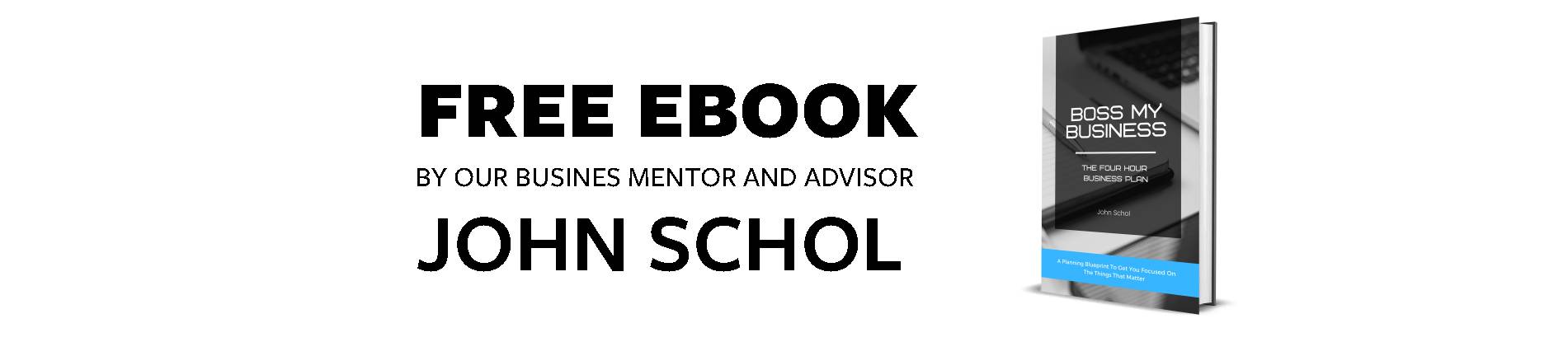




 Think of some of the biggest names in the corporate world today. Disney. Apple. Nike. Amazon. Google. They aren’t confused with competitors or companies with similar names. The names are iconic and recognised by practically anyone with an internet connection.
Think of some of the biggest names in the corporate world today. Disney. Apple. Nike. Amazon. Google. They aren’t confused with competitors or companies with similar names. The names are iconic and recognised by practically anyone with an internet connection.