How does Google work? Officially, there’s a highly-secret algorithm that’s constantly being updated by some of the greatest minds in the world. This algorithm can interpret text written from people of all backgrounds and show relevant results related to their query. Unofficially, it seems like it can be completely random. After all, a search for “best search engine” doesn’t go straight to the Google home page. Instead, it leads to a list of articles. One of the top results is “14 Great Search Engines You Can Use Instead of Google.”
If you have a smaller business, it might seem like an insurmountable challenge to get found on the first page. This is especially true in a competitive industry. But by building a good website and getting links, a lot of the work is already done. However, remember the primary way that people use Google is by searching with keywords.
What exactly are keywords and how do I use them?
A keyword is a word or phrase that describes an idea or topic… Which means practically every word. Nowadays, Google can connect some unusual phrasing with a broader meaning. It can also piece together shorthand search terms that people write because we’re lazy. “Best deliver pizza where” isn’t really saying anything. But Google understands what you really mean. They will translate it to something like “Where is the best pizza near me that offers delivery?”. It returns results rated 4 stars or higher in the same town the person searched from.
A keyword is “A word or phrase that you want your website to show up for when someone searches in Google.” So if you paint houses and maintain lawns, “Painter” and “landscaper” would be target keywords. You’d probably also like “exterior painting” “house painter” “Lawn cutting” “Trim lawns”. And as many variants as you can think of.
Although Google is getting better, the algorithm isn’t foolproof, and the best way to maximise your chances of hitting keyword variations is to include as many as possible naturally throughout the text. It’s obvious not only to Google, but to readers when keywords are stuffed in unnaturally, which can break trust with your users and increase the chance that they’ll look to a competitor instead. Here’s an example: If “Marketing Invercargill” was my keyword, stuffing the keyword would look something like this, “We’re the best Marketing Invercargill agency because unlike other Marketing Invercargill companies, our Marketing Invercargill focuses on Marketing Invercargill design, Marketing Invercargill quality, and other Marketing Invercargill elements.” And yes, these sorts of sites were common (including bolding the target keyword) and some still exist to this day.
Use keywords naturally but sparingly on your site
For many businesses, the website is the way that they differentiate themselves from others offering the same service, through a combination of good site design and useful information about their goods or services. A lot of your information will be shown through landing pages, a single page on your website that someone arrives at from a Google search about a topic related to their search term. So how can you make sure that a landing page gets up high on Google in the first place?
Keyword guidelines
There are a few guidelines you can use when writing a page that can better your chances of ranking well. Some of these are:
- Try to mention your target keyword as soon as possible, but make sure to do it within the first 100 words.
- Longer posts tend to rank better. Part of the reason is because they simply have more words, so there’s a better chance that related terms will show up and that the article will have better topical authority. Try to write at least 250 words on a page if possible.
- Along with making better quality writing, using synonyms in place of the keyword will help with SEO and can help you hit more variations. “Pizza” “Circular meat pie with cheese on tomato sauce” and “Best food” are really referring to the same thing (Okay, the last one is only mostly true). For ideas of what keyword variations you can use for any topic, try using Google’s Keyword Planner.
- Link to sites with high domain authority that support your claims if you can. If it makes sense within the page, linking to other pages on your site can also be helpful.
- Use proper Header hierarchy (H1, H2, H3 tags) and try to use the target keyword in at least one of those headers. Using headers helps break content down into pieces that are easier to read and can also improve SEO when done right.
Don’t forget your title tags and meta descriptions
Title tags and meta descriptions are bits of information that we all come across online frequently, but if you aren’t familiar with the terms you may not know how important they are.
A meta description is a basic summary of your page and something you do through your CMS (WordPress, Squarespace, etc.). When you do a Google search, you’ll see that under the blue title and green URL address is a few lines of text explaining the page. This text is pulled straight from the meta description, so it’s important to make it accurate, informative, and useful—and all you have is about as many characters as a Twitter post. And don’t forget to include the target keyword!
If that doesn’t seem like much to describe an entire page or blog article, the title tag gets even fewer. At 50-60 characters, the title tag tells search engines the topic of the page, what the page is all about. It’s also the text that appears in the tab at the top of the page, as well as what comes up in blue on a Google search, meaning it matters to visitors as well.
How should you format title tags?
You should format title tags like this:
Primary keyword – Secondary Keyword (if appropriate) | Brand Name
Which for this post, would look something like this:
Keywords – Search Engine Optimisation | Back9 Creative Studio
(That straight down line is a separator you can make with Shift+\
If you don’t want to worry about getting it right, the Yoast SEO plugin will make them for you. The free version will be enough for this purpose and it’s safe to use as millions of websites have it installed. We add to all of our websites so that it can make title tags for us on all our pages.
Keywords seem important… And complicated!
Using keywords appropriately isn’t as straightforward as choosing a phrase and sticking it all over a page… At least not anymore. Now, it requires using the keyword itself as well as variations of it naturally throughout the text of a page. Quality is a huge factor as well. Nearly all marketers and SEO experts agree that it’s not the quantity of content that matters, but the quality of content. That’s a good platitude, but what exactly is quality content? We’ve written about it extensively on our blog post about quality content to help you create pages that are Google-approved and ready to top the search engine charts. By taking the time and effort to use keywords the right way on your site pages, you can attract prospects and customers to your brand easier. Or of course, you could always let the expert team at Back9 do it for you!







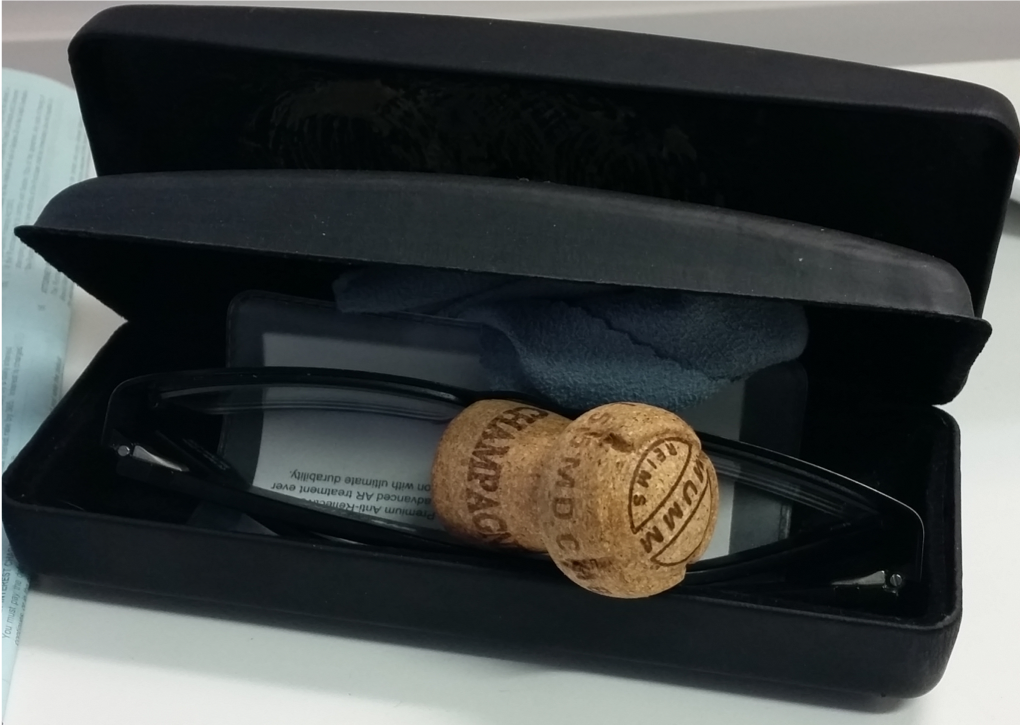 But candid photos and in-the-moment pictures help give your personality too. You don’t need to call in a pro to take a picture of accidentally matching outfits two team members wore or crazy moments like when a cork shoots out of a champagne bottle and lands neatly in a partially-open glasses case (Try that again, Phil!). Pictures for social media and quick shots are fine to be done with what you have on hand. There’s no reason to wait to try and stage everything for a professional arrive when you’re just going to stick it up on Facebook or Instagram!
But candid photos and in-the-moment pictures help give your personality too. You don’t need to call in a pro to take a picture of accidentally matching outfits two team members wore or crazy moments like when a cork shoots out of a champagne bottle and lands neatly in a partially-open glasses case (Try that again, Phil!). Pictures for social media and quick shots are fine to be done with what you have on hand. There’s no reason to wait to try and stage everything for a professional arrive when you’re just going to stick it up on Facebook or Instagram!![How much does a good logo cost? [VIDEO]](https://www.back9.co.nz/b9/wp-content/uploads/2019/04/Logo-Design-Banner.jpg)

