If you’ve been shopping around for Google Ads help, you’ve probably seen pricing all over the place.
One agency charges a couple hundred a month. Another wants four figures.
Both claim they’ll “manage your campaigns” and “send reports”.
So what gives?
Google Ads pricing varies for one simple reason:
Understanding Google Ads Prices is essential for budgeting and strategy.
Not everyone is selling the same thing.
Some are selling “ads running”.
Others are selling “leads and outcomes”.
To be clear, in no way, shape or form, are those the same service.
The two parts of Google Ads Prices cost
First, separate the two costs. This clears up a lot of confusion.
1) Your ad spend (paid to Google)
That’s your daily or monthly budget. You pay that direct to Google.
2) Management (paid to the agency)
That’s what you pay for strategy, setup, optimisation, reporting, and accountability.
Most of the pricing difference sits in this second part.
Why some agencies are cheap
Low management fees usually mean one (or more) of these things:
They set it up once, then leave it
This is the classic “set and forget”.
The campaign runs. The invoice runs.
But performance doesn’t improve, because nobody is actively improving it.
Google Ads is not a crockpot. You can’t just set it and walk away.
They lean heavily on automation
Google’s automation can be helpful. However, it can also burn budget fast if it’s not controlled properly.
Cheap management often means:
- broad match keywords with little oversight
- automated bidding with no real testing
- Performance Max turned on without a strategy
- “smart” campaigns that Google can’t explain in plain English
Automation isn’t the enemy. Lazy use of automation is.
They give you “reports”, not insights
A lot of agencies send auto-generated reports. They look fancy, but they don’t answer the only questions that matter:
- What changed this month?
- Why did it change?
- What are we doing next?
- What’s the plan to improve?
If the report is just screenshots and graphs, you’re not getting strategy. You’re getting admin.
They don’t touch your landing page(s)
This is a big one.
Targeted Landing Pages are Key! Not only do they imporve your ad quality because they are more relevant, they actually provide your website visitor with a better user experience. Many Google Ads agencies treat the website as “not our job”.
They’ll drive traffic to a generic page that doesn’t convert, then blame the market.
But here’s the truth:
You can’t out-advertise a weak landing page.
If nobody owns conversion improvements, your results will cap out.
Why some agencies charge more
Higher pricing is usually justified when the agency is actually doing the hard stuff.
Strategy and structure
Good Google Ads management starts before anything goes live.
That includes:
- keyword research that focuses on buyer intent
- campaign structure that prevents wasted spend
- location targeting that matches your service area
- negative keyword strategy from day one
- ad copy written to win the click for the right reasons
This is where most wasted money happens. Up front.
Proper tracking and attribution
If you can’t measure it, you can’t improve it.
Good management includes:
- conversion tracking set up properly (forms, calls, bookings)
- GA4 and Google Ads aligned
- tag checks and ongoing tracking integrity
- clarity on lead quality, not just lead volume
A cheap agency might track “clicks”.
A good agency tracks “enquiries”.
Ongoing optimisation
This is the part most people think they’re buying, but often aren’t.
Real optimisation looks like:
- search term reviews and exclusions
- bid strategy refinement
- testing ads (not just writing one set and hoping)
- splitting campaigns by intent
- adjusting budget allocation to what’s working
- improving Quality Score so you pay less per click over time
In other words: active management.
Conversion ownership
The best agencies don’t just run ads. They care what happens after the click.
That includes:
- landing page recommendations
- messaging improvements
- call-to-action clarity
- page speed and mobile usability
- form friction reduction
If your agency never mentions conversion rate, that’s a red flag.
The uncomfortable truth: some agencies profit when you waste spend
Not all agencies do this, but it happens.
If an agency charges a percentage of ad spend, there can be a built-in incentive to push budgets up, even when the funnel can’t handle it yet.
The fix isn’t “never pay a percentage”.
The fix is transparency and accountability.
You should always know:
- what changed
- why it changed
- what the next improvement is
- and what success looks like
A simple way to tell what you’re getting
Ask this:
“If results drop next month, what do you actually do?”
If the answer is vague, you’re probably buying:
- ads running
- reports
- and hope
If the answer is clear and practical, you’re buying:
- management
- improvement
- and accountability
What to ask before hiring a Google Ads agency
Here are the questions that separate the good from the average:
- Will the campaign live in my Google Ads account?
You should own it. Always. - How do you prevent wasted spend?
Listen for negatives, structure, and search term reviews. - What conversion tracking will you set up?
If they can’t explain it simply, that’s a worry. - How often do you optimise?
Monthly is often too light. Fortnightly or weekly is common for serious performance. - Will you help improve the landing page?
Even if they don’t build it, they should advise. - What does reporting look like?
It should include decisions and next steps, not just graphs.
Final thought: cheap Google Ads management is rarely cheaper
If your campaigns are set and forgotten, you pay for it one way or another.
Either:
- you waste spend on irrelevant clicks, or
- you miss out on leads you should have been getting, or
- you give up and decide “Google Ads doesn’t work”.
Google Ads can work. It just needs to be managed properly.
If you want a clear view of where you’re at, a good next step is a simple review:
- what’s working
- what’s wasting money
- and what to do next
No BS. Just clarity.