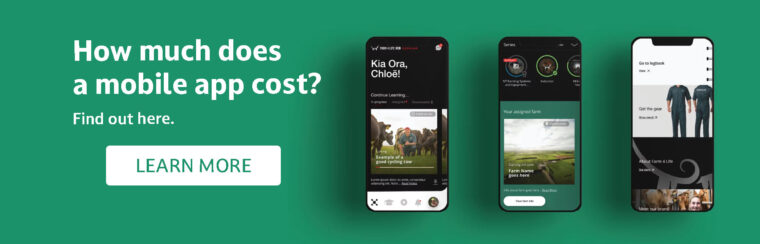Traditional websites are designed to sit still. In web design, yours shouldn’t be.
In 2025, if your website isn’t growing alongside your business, it’s costing you—leads, sales, and trust. At Back9 Creative, we don’t just build websites. We engineer digital platforms that evolve, adapt, and deliver long-term results.
This page breaks down our approach to web design—built around Growth-Driven Design (GDD)—and why it’s the smarter choice for future-focused businesses across New Zealand.
Why Traditional Web Design Doesn’t Work Anymore
Let’s be blunt—traditional web design is broken.
The old-school model looks like this:
- Spend months building a website.
- Go live.
- Leave it untouched until it’s out of date (or broken).
- Repeat in 3–5 years.
That process might have flown in 2012. Not now.
Why? Because:
- It’s slow to launch.
- It’s based on assumptions—not real user data.
- It doesn’t evolve as your business changes.
- And it turns your website into a static brochure, not a living sales tool.
Instead of investing in a one-off project that quickly loses relevance, leading businesses are shifting to a smarter, agile model. That’s Why Growth-Driven Design is replacing Traditional Web Design.
What Is Growth-Driven Design?
Growth-Driven Design (GDD) flips the script on traditional web design.
It’s an agile, data-led approach to building and continuously improving your website, so it becomes your best-performing salesperson over time. Because websites are like staff, always growing, training and improving. They are an investment. But the good ones can be hard to find.
How it works:
- Launch Fast with a Strategy-Driven Site
We build a “Launchpad” site based on real goals, user personas, and journey mapping. It’s fast, focused, and ready to go live in weeks—not months. - Iterate and Improve Based on Real Data
Instead of guessing, we track user behaviour, analyse performance, and roll out monthly updates that move the needle. - Align with Business Goals
Every change is based on what delivers results—more traffic, better conversions, stronger engagement.
Our Web Design Process (Imagine → Design → Execute → Amplify)
At Back9, we use our custom-built IDEA Framework to turn vision into results:
1. Imagine
We start with clarity—mapping your goals, ideal customer journey, and competitive edge.
2. Design
This is where function meets form. Our UX/UI design team brings strategy to life with on-brand visuals and smart user experiences.
3. Execute
We build fast, mobile-first, SEO-ready websites using modern, secure frameworks. Every line of code is crafted to perform.
4. Amplify
After launch, the work doesn’t stop. It begins. We optimise, track, test, and tweak—turning good into great.
Website Design Projects We’ve Delivered in NZ
We’ve designed and delivered GDD-powered websites across Aotearoa for growth-driven companies, including:
- Safety 1st NZ – A health & safety/PPE workwear specialist with a powerful growing site designed to drive leads and educate customers.
- Sheds Direct – Built for scale with a product-first focus, allowing customers to explore shed options and make informed enquiries quickly.
- Selector Uniforms & Got Ya Back Fundraising Platform (Invercargill)
- HALO Training – Launchpad site with structured pathways for aspiring leaders.
- Vintage World Rugby – A Global E-commerce, NZ based, Website Selling Vintage Rugby Jerseys
Other works in Progress at the time of writing:
- Perfect Circle (Auckland) Journey Started
- Drift Off Grid – (Tasman) Eco Glamping
- Viking Supplements (Auckland) Ecommerce Store
- Transporting NZ (Wellington) web and Mobile App
- TOM, Transport Operations Management Platform and Mobile App
Each project started with strategy and finished with results—and they’re all still improving today.
Why Back9 Creative Is NZ’s Strategic Web Design Partner
Most agencies can build a website. Few can help it grow with your business.
Here’s why businesses choose us:
- We don’t guess—we test. Every change is backed by data, not opinion.
- We’re one of NZ’s only agencies specialising in Growth-Driven Design.
- You get a team, not a freelancer—strategists, designers, developers and marketers all under one company.
- You deal with real people who give a damn. When you call, you talk to someone who knows your name.
We’re based in Invercargill with boots on the ground in Christchurch, but we work with clients from all over New Zealand.
Get a Quote for Web Design in NZ
Wondering how much Growth-Driven Design Costs? Are you Ready for a website that does more than just exist?
Whether you’re based in Auckland, Wellington, Christchurch, or anywhere in between; our team can help design, build, and grow a website that actually works for you.
👉 Let’s talk. We’ll walk you through the right path, traditional vs GDD, and provide a no-BS quote with clear deliverables.