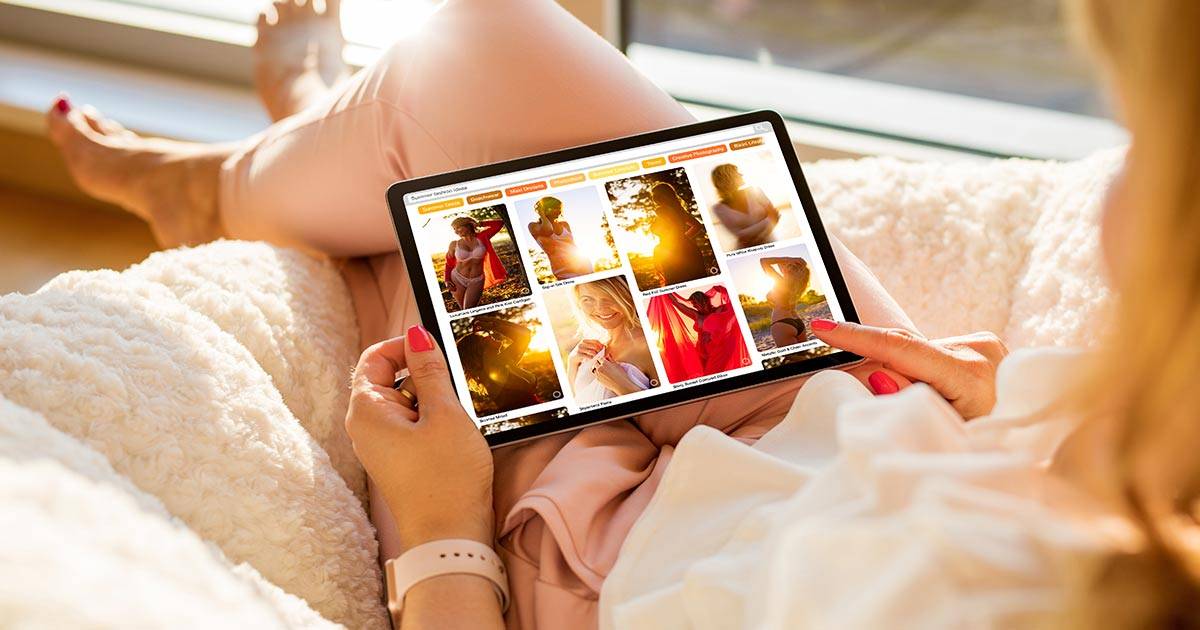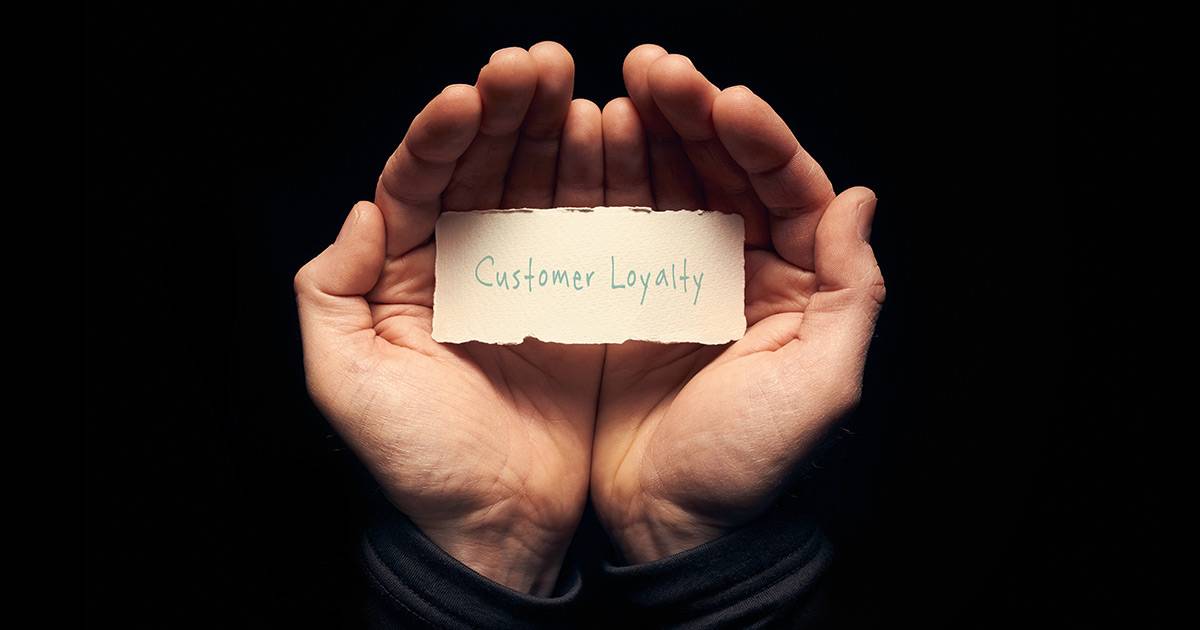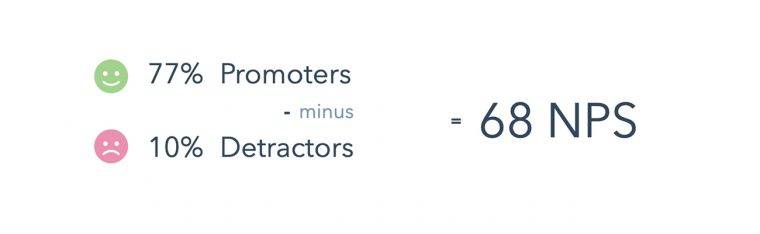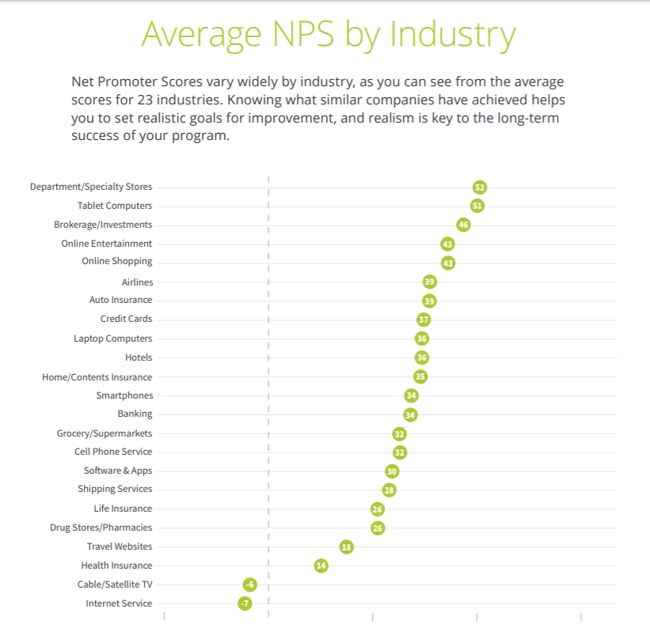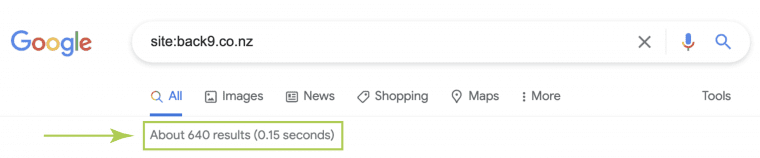So you’re wondering how to make your website rank better on google search? Maybe your website not ranking at all. Maybe you just want it to rank better? It all begins with SEO! This article will give you an overview of 10 main reasons your website is not ranking on google.
Whilst I’ll share these reasons with you, to solve the problem, you need to understand it’s going to take you hours of hard work. And it’s not just a one-off. It takes hours of ongoing work. Work on Technical SEO and Content SEO.
You will know that our computers, smartphones, and apps are constantly and regularly updated to help make them better. The same thing happens with Google Search. In fact, Google Search is updated thousands of times a year to improve the experience and the quality of results.
What factors contribute to your website not ranking?
The possible issues you might be having can be divided into four sections:
- Indexing and crawl issues:
How to check if your site is on Google, plus reasons that add up to your website not ranking on Google
- Technical Health issues with your website:
Is Google disregarding or de-ranking your website because it’s not set up correctly?
- Linking issues:
Is your internal linking structure and lack of quality backlinks limiting your success? Possibly resulting in your website not ranking as well as it could?
- Content and keyword issues:
Is your content high quality and aligned to the right search intent? Are your keywords just too competitive?
Indexing and crawl issues
Search Engines like Goole are complicated and involve a number of factors- Around 200 in fact! The first thing for Google to show your website in their search results is that they know it exists. So the first few points on the list all deal with indexing and crawl issues. Put simply, you can’t rank if your page or site is not on Google in the first place. If you find these topics confusing, you might want to read up on how Google works or check out our All about SEO Ebook.

1. Your website/page is not on Google
If you’re unsure whether your site is on Google or not, you can check using the site: search operator in Google. Type site:yourwebsite.co.nz and you’ll see a list of pages found on your domain. If you type in the full URL of a specific blog article, you should see only one search result return. If you see your pages, this means that Google does know about your site and has put (at least some of it) in its index.
Once you discover that your page is in the index, but your website is not ranking well, or you think there is an issue with your website performance, you might want to dig deeper.
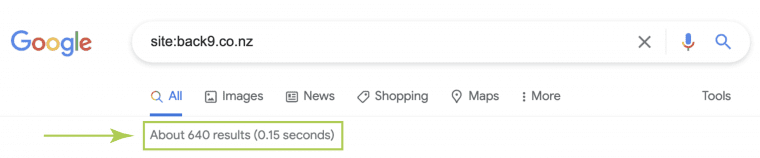
The site: search operator helps you find your site in Google’s index
2. Your site/page is still too new
If your site or page is new, and you have submitted your site map to Google Search Console, then it might simply be a matter of chilling out and checking back in a little while. There are a lot of moving parts in getting your content crawled, indexed, and ranked. Sometimes, it takes days, weeks, or maybe even months for Google to finish its discovery process.
3. Your content is noindexed
One of the most common reasons for a website not ranking, or Google not indexing your site or a specific page is because it has — inadvertently — been no-indexed. Adding no-index meta robots tags to a page tells Googlebot that it can crawl a page, but that the results can’t be added to the index.
How can you check if your page is no-indexed? That’s easy if you know how, simply open the page and view the source code. (you may need a web developer or SEO expert to help you with this). If you do this yourself, Somewhere in the head of the page, you’ll find the code below. This tells search engine crawlers that the content of the page shouldn’t be added to the index and, thus, keep it from ranking.
<meta name=”robots” content=”noindex”>
4. Your site/page is blocking Google with robots.txt
You might have told Google not to index your content, but it’s also possible you’ve told Google not to crawl your site at all! Blocking crawlers in a so-called robots.txt file is a sure-fire way to never get any traffic. Blocking robots is easier than you might think. For instance, if you have a WordPress site, WordPress has a Search Engine Visibility setting that — once set to Discourage search engines from indexing this site — does its utmost best to keep crawlers out. Uncheck this to make your site available again.
Technical issues affecting ranking
You have checked and found your pages are indexed, but, is your website not ranking? Then technical problems are something you might need to check. You can do a basic website audit here which will help you understand some key benchmarks.
5. You’re not ranking because your site has technical issues
Your website needs to meet certain technical benchmarks if you’re going to rank well on Google! Loading speed, or how quickly your pages load, is an important factor. Security is important too, and that’s not all. You can read about all the essentials in our article: How website health is calculated, or understand what Techincal SEO packages involve.
If your website doesn’t show up in the search engines at all, technical issues could be the issue. This may even be preventing it from appearing in the search results at all. You could have conflicting code, or plugins causing problems. If you’re using WordPress and in particular a pre-built theme, this could be adding to the issue. We’ve also seen some pre-built themes that actually prevent Google from indexing your site. This is one reason why investing in a custom-built website and an ongoing maintenance plan, can take care of many technical issues under the hood. Using a reputable web design company should ensure this will be set correctly to do that properly.
6. You’re being penalised for breaking SEO rules
If Google finds you using dodgy SEO techniques that it doesn’t allow — e.g. sneaky tactics like buying links or stuffing keywords into hidden text — your website can suffer. To be fair, when you’re already putting in the effort to make a good website and quality content, it’s counterproductive to try. Even when everything else on your page is perfect, if you’re doing something that Google doesn’t allow then you’re going to have problems ranking.
Most of these things are common sense, so if you’re not trying to trick Google or spam people, you probably don’t need to stress too much. However, there are a few things that used to be common practice in SEO that can now lead to major penalties. So staying up-to-date with SEO trends and algorithm updates is really important.

Linking issues that affect ranking
Having a good internal linking structure and quality backlinks are important if you want to rank high. Google crawls the web, following each link it finds, so if your links are lacking it can cause you problems with ranking.
7. Your site doesn’t have a proper internal linking structure
Another reason why your content doesn’t show up in the search results: a crucial part of your SEO strategy is not in order. Don’t underestimate the importance of site structure – the internal linking structure – for your SEO strategy. Having a clear site structure leads to a better understanding of your site by Google. If your internal linking structure is poor, chances to rank high are lower – even when your content is well-optimized and awesome.
8. There are not enough backlinks to your site
If you just started out with your website, your content won’t instantly rank. Not even if you have optimized everything perfectly and every bullet in Yoast SEO is green. To be able to rank, you’ll need some links from other websites. After all, Google has to know your website exists.
Content and keyword issues affecting ranking
If everything else is as it should be SEO-wise, then the reason your page or site is not ranking might be related to your content or keywords. You can also take our Content SEO fitness quiz to see if you might have issues with your site’s content.
9. Your page is great, but there’s too much competition
In most cases, the reason a page doesn’t rank is that there’s simply too much competition. If you optimize your content for competitive keywords and keyphrases, such as [cat behavior], [robot vacuum cleaner], or [real estate agent], chances are high you won’t rank for that term.
To find out if this is the problem, check the results pages for your keyword. Do high authority sites, such as Wikipedia or Amazon, dominate the first page? Do you see many sites that have already firmly established themselves in this niche? Odds are, your site doesn’t have the authority that these other sites have (yet). So you can optimize all you want, but unfortunately, that’s not enough to rank high in the search results if your niche is too competitive.
10. Low-quality content, or wrong type of intent
One final thing that could be the reason your content isn’t ranking: it doesn’t match the intent of people searching for your keyword. Search intent is becoming an increasingly important factor for search engines these days: do people want to buy something, go to a specific website, or are they looking for information? Even if you’re targeting a more long-tail keyphrase if your content doesn’t match the dominant intent of searchers, odds are search engines won’t show it in the results because it won’t be what people are looking for.
Optimized content still not ranking?
There are multiple reasons that could prevent a website or post from ranking. Have you optimized your post correctly? If so, then the most common cause is likely to be that the competition in a niche is just too fierce. Unfortunately, SEO is a long-term strategy. You need to work hard and be patient. In the meantime, there are a lot of other aspects of your SEO (site structure, link building) you can tackle. Try to focus on all aspects of website optimization, and try to be the best result.
SEO is a full-time job!
If you want to see results from your site, you need to understand that websites are like staff. The more you put in – in terms of training and upskilling – the better their performance and their results will be! SEO is not rocket science, but it is still pretty complicated. There are two main components which are on-page SEO and Off-page SEO. So if you get these right how long does SEO take to show results? It takes years to master and hours to implement and stay on top of. Just like your website itself, SEO is an investment and over time it will pay off!