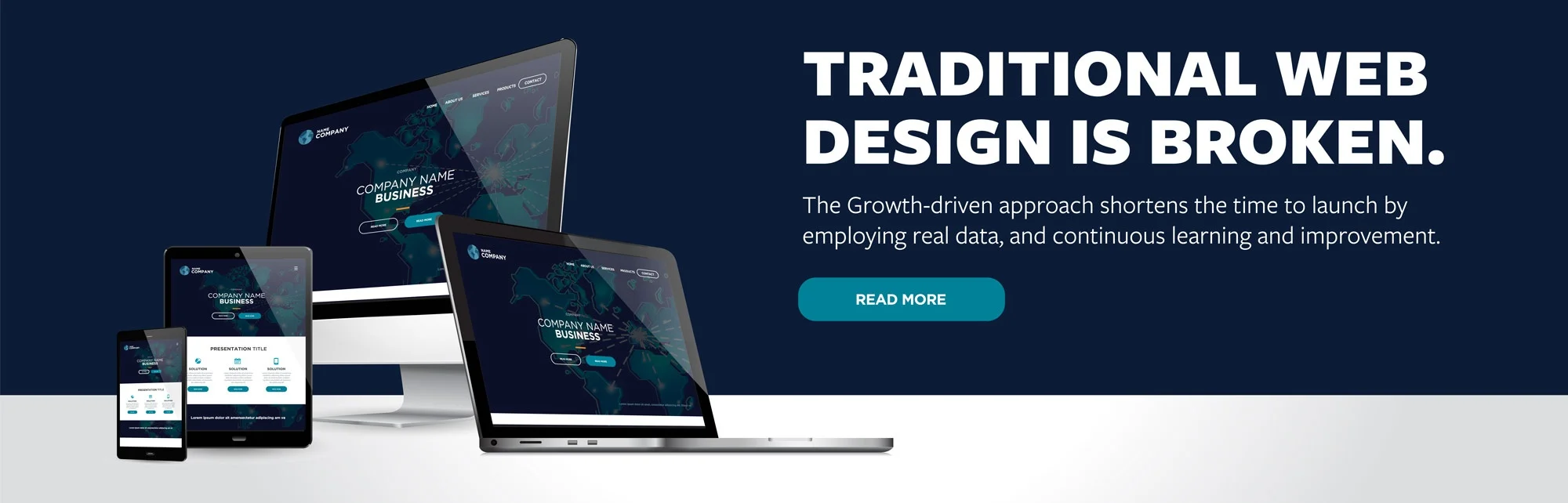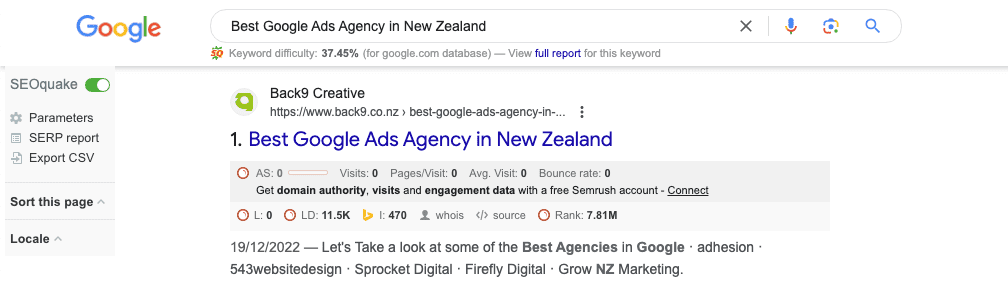In the digital age, your website is more than just an online brochure, or a ‘Shop Window’. It’s an ever-evolving tool, a digital asset! And it should be tirelessly working around the clock to give you an unrivalled competitive edge
That’s because websites are like staff! That’s right. You should think of it as a 24/7 employee. Always ready to serve, adapt, and grow with your business.
This article will delve into the reasons why your website is an indispensable asset. We’ll explore how our Growth-Driven Methodology can ensure it continuously evolves with technology trends, acting as your virtual assistant and a key player in your digital transformation journey.
We’ll also discuss how it amplifies your online marketing efforts, and the role of web development and SEO optimization in its success.
From user experience design to content management systems, we’ll cover the many facets that make your website a dynamic tool.
So, let’s dive in and discover why your website is the ever-evolving employee you can’t do without.
Introduction
The Role of Technology in Modern Business
Technology has revolutionized how we conduct business. Constant advancements offer new tools to enhance efficiency and reach. Every company now competes in a digital marketplace where staying relevant is critical.
Businesses must keep pace with technology trends to maintain a competitive edge. From digital transformation to online marketing, every aspect of business is influenced by technology. For many, a strong online presence is no longer optional but essential.
Web development and user experience design play vital roles in making businesses thrive. As a digital gateway, your website serves as the face of your brand. It’s where customers turn to find information, make purchases, or engage with your services. Your digital platform often determines customer impressions. Mastering these technologies can set your business apart in today’s fast-paced world.
Conceptualizing Websites as Digital Employees
Think of your website as more than just code. It’s like a digital employee, available any time, performing vital tasks tirelessly. Unlike human employees, your website never takes a break. It operates 24/7, making it a constant representative of your brand.
This digital employee is adaptable, capable of evolving with your needs. It provides customer service, processes transactions, and gathers insights. By acting as a virtual assistant, it improves customer interactions and operational efficiency. Investing in this “employee” enhances your business potential, driving success in a digital age.
Continuous Online Presence
Virtual Assistant Abilities
Websites often serve as virtual assistants, transforming how businesses engage with customers. They answer questions, guide users, and solve issues without any rest. Integrating chatbots and AI can elevate this interaction, offering timely responses.
These digital helpers can make recommendations based on past behavior. They can provide customers with personalized experiences tailored to their unique needs. This customization fosters trust and improves satisfaction, resulting in loyal customers.
Consider these features that enhance virtual assistant capabilities:
- Instant messaging: Promptly addresses customer concerns.
- Automated scheduling: Simplifies appointment bookings.
- Product recommendations: Offers suggestions for enhanced personalization.
By adding these features, businesses provide effective support, boosting operational capacity. This seamless interaction ensures users have a positive experience on your site. Your website becomes a crucial partner, managing tasks that free up human resources.
24/7 Availability and Accessibility
Websites work around the clock, offering unparalleled accessibility. This availability ensures that potential and existing customers can engage whenever they choose. Unlike traditional business models, websites eliminate time zone barriers.
A constant online presence means your services are always visible and reachable. Customers can explore your offerings after hours, driving sales even when your physical business is closed. This boosts opportunities for engagement and conversion.
Key benefits of 24/7 availability include:
- Uninterrupted customer engagement: Connect with users any time.
- Global reach: Extend services beyond local barriers.
- Real-time updates: Share information promptly when needed.
Websites not only enhance accessibility but also support your brand’s growth. They allow you to tap into markets previously beyond reach. This increases opportunities for revenue growth and establishes a loyal customer base, no matter where or when.
Mastering Online Marketing
Website as a Marketing Strategy Hub
To really see website growth, you need to change the way you see the the website. A website functions as the central hub for online marketing efforts. It’s not just there as an online reference point. It brings together different marketing strategies to maximize reach and effectiveness. Every piece of your digital marketing strategy benefits from the presence of a well-crafted website.
Websites can align brand messages across various channels. They integrate email marketing campaigns, social media outreach, and blog content into a cohesive plan. This synergy ensures that your message is consistent and reaches the desired audience effectively.
To leverage your website as a marketing hub, it’s essential to integrate:
- Landing pages: Dedicated pages for campaigns with specific goals.
- Content marketing: Establishing authority through valuable insights.
- Email opt-ins: Encouraging subscriptions to nurture leads.
- CTA’s: These are call to actions – and should be relevant to the user and the page where they appear.
By centralising marketing efforts on a website, growth is an inevitable by product. Businesses can streamline processes and improve outcomes. This integration fosters a unified brand presence, encouraging stronger customer connections. As a result, your website becomes not just an online presence but a powerful tool for growth.
SEO Optimization Techniques
SEO (Search Engine Optimisation) is crucial for enhancing website visibility. Effective SEO techniques ensure that your site ranks high on search engines. This visibility is essential for attracting and retaining the right audience.
SEO optimisation involves multiple strategies. Keyword research identifies terms potential customers use, driving targeted traffic to your site. On-page SEO improves the structure, content, and layout, aligning with search engine guidelines.
Consider implementing these SEO techniques:
- Meta tags: Optimise titles and descriptions for better search engine recognition.
- Backlinking: Build credibility through quality links.
- Mobile responsiveness: Cater to users on all devices.
Optimizing your website for search engines ensures it reaches the intended audience. This not only boosts traffic but also enhances user engagement and conversion rates. Thus, SEO serves as an invaluable tool, turning your website into a lead-generating powerhouse.
Navigating Digital Transformation
Embracing New Technology Trends
In today’s fast-paced environment, staying relevant means embracing new technology trends. As industries evolve, so must businesses, and this transformation often begins with their websites. Digital transformation integrates these advancements into everyday operations, facilitating growth and competitive advantage.
Websites are key players in this transformation. They allow businesses to implement and showcase technological innovations. From incorporating machine learning algorithms to introducing AI-driven customer support, websites become laboratories for testing new ideas.
The integration of cutting-edge technology helps businesses remain current and competitive. It empowers them to deliver services that align with evolving consumer expectations and technological shifts. This agility in adapting to trends ensures businesses are not just surviving but thriving in a digital world that continually demands evolution.
Adaptive Web Design for Future-Proofing
Adaptive web design is a critical component of future-proofing your website. As devices and platforms proliferate, ensuring that your website is accessible and functional across all of them is crucial. This design approach offers a tailored experience, automatically adjusting to the user’s device.
Implementing adaptive design anticipates technological changes. This foresight helps your website transition smoothly with each new technological wave, thus safeguarding your investment against obsolescence. Whether a visitor is on a smartphone, tablet, or desktop, adaptive design ensures seamless interaction.
Adaptive design makes usability a priority while preparing for unforeseen advancements. This proactive stance not only enriches user experience but also guarantees that your site remains relevant and effective. Consequently, your website becomes more than a digital presence; it’s a nimble entity ready to meet future demands.
Customization and Content Management
Leveraging Content Management Systems
Content management systems (CMS) are vital for any modern website. They enable businesses to manage digital content with ease and efficiency. With a CMS, you can update your website, publish new content, and edit existing material quickly.
CMS platforms offer flexible tools tailored for users with varying levels of technical knowledge. This inclusivity means even those without coding skills can maintain a dynamic online presence. As a result, updates that once required specialized skills can now be done in-house.
Beyond updating content, a robust CMS enhances collaboration among teams. It facilitates streamlined content approval workflows, ensuring timely updates. This capability not only boosts productivity but also ensures your content remains fresh and relevant to your audience.
Tailoring Content to Target Audiences
Understanding your audience is crucial in content creation. Tailoring content ensures it resonates with the specific interests and needs of different visitor segments. A well-managed website can analyze visitor data to inform this customization process.
Customized content fosters deeper engagement. It allows you to connect with audiences on a personal level, enhancing their overall experience. By addressing specific needs and preferences, businesses can build stronger relationships and drive consumer loyalty.
Moreover, tailoring content helps your marketing messages stand out. In a world inundated with information, personalized content cuts through the noise, capturing attention. This approach not only enhances user engagement but also boosts conversion rates, ensuring your marketing strategy is effective.
Streamlining Operations with Automation
For sometime, Automation has been revolutionising how businesses operate. When integrated into your website, marketing automation streamlines repetitive tasks, freeing up valuable time and resources. It facilitates everything from data entry to customer interactions, improving efficiency dramatically.
Automated systems can manage routine inquiries through chatbots, offering immediate responses to customers as well as nurture leads until they are ready to buy. This virtual assistant capability not only enhances customer satisfaction but also ensures constant service availability without human intervention.
Besides customer interactions, automation improves internal processes. It reduces the manual workload, allowing employees to focus on high-priority projects that require creativity and critical thinking. Ultimately, by embracing automation, businesses can optimize operations and focus on growth.
Elevating the User Experience
A positive user experience (UX) is paramount in retaining website visitors. User experience design focuses on creating intuitive, engaging, and seamless interactions. It prioritizes user needs, guiding the design of every element for easy navigation and accessibility.
An intuitive design enhances user satisfaction, reducing frustration and improving engagement. It ensures visitors find information quickly, encouraging longer browsing times. This accessibility is particularly vital in achieving conversion goals, driving sales, and building customer loyalty.
Creating compelling UX requires continuous refinement. By leveraging analytics and user feedback, businesses can identify and implement improvements. Consistent enhancements not only boost satisfaction but also keep your website competitive in a fast-evolving digital landscape.
Websites as Dynamic Business Tools
Websites have evolved beyond static pages; they are dynamic business tools integral to operations. They support diverse functions, from customer outreach to conducting e-commerce transactions efficiently. By hosting a range of functionalities, websites become multi-faceted platforms for business growth.
These dynamic tools offer more than marketing capabilities. They facilitate data collection, providing insights into customer behavior and preferences. This information is crucial for refining strategies and tailoring offerings to better suit market needs.
Moreover, websites empower businesses to react to industry changes swiftly. With the ability to integrate new technologies and features, they support ongoing innovation. This adaptability ensures that businesses remain agile, responsive, and prepared for future challenges and opportunities.
Enhancing User Experience
Importance of User Experience Design
User experience design is central to a website’s growth and success. It shapes how visitors perceive and interact with your site. A well-designed user experience can make the difference between a casual visitor and a loyal customer.
Good UX design prioritises simplicity and clarity, removing barriers to access. It ensures that every element on the page serves a purpose, guiding users naturally toward desired actions. This focus on utility and elegance makes the website not just a destination but an engaging journey.
Moreover, UX design affects brand perception. A seamless and satisfying experience reflects positively on the brand, instilling trust and confidence. In today’s competitive market, having a user-friendly website is no longer optional—it’s a strategic imperative for businesses aiming to thrive.
Creating Seamless Interactions
Seamless interactions are the heartbeat of effective user experience design. They eliminate friction, making each visit to your site smooth and enjoyable. Key to achieving this is an intuitive interface, where users can navigate with ease and confidence.
Design elements like logical navigation, clear calls-to-action, and rapid load times contribute to these seamless interactions. Additionally, incorporating responsive design ensures that your website performs consistently well across various devices and screen sizes.
Beyond design fundamentals, innovation plays a role in shaping seamless experiences. By leveraging technologies such as AI and automation, websites can personalize interactions, anticipating user needs. This level of interactivity not only engages users but also builds a meaningful connection, encouraging return visits and fostering loyalty.
Performance Metrics and Accountability
Measuring Success of Website Growth Through Analytics
Analytics offer invaluable insights into your website’s growth and performance. They reveal how visitors interact with your content and which areas need improvement. By leveraging analytics, you can make data-driven decisions that enhance effectiveness.
Key metrics to track include:
- Traffic Source: Identifies where visitors are coming from, helping you optimize marketing channels.
- Bounce Rate: Monitors the percentage of visitors leaving without interaction, indicating potential user experience issues.
- Conversion Rate: Measures the effectiveness of turning visitors into customers, providing insight into the sales funnel.
These metrics enable you to refine strategies, ensuring your site adapts to user behaviors. Analytics not only guide immediate improvements but also foster long-term growth. By understanding these patterns, businesses can evolve their digital presence, staying ahead in a competitive market.
ROI and Economic Benefits for Website Growth
Understanding the return on investment (ROI) of your website is crucial. It serves as a measure of the economic benefits gained from web development and online presence. A well-maintained site is not just an expense; it’s a value-generating asset.
A significant economic benefit of a website is cost savings. By automating processes like sales and customer service, a website can reduce operational costs. Additionally, online marketing through a website can achieve higher reach at lower costs compared to traditional marketing.
Furthermore, a website opens up new revenue streams. Through e-commerce, ads, and affiliate marketing, it can continuously generate income. The clear ROI from these activities underscores the importance of investing in web development. Ultimately, an optimized website contributes to the financial stability and growth of the business.
Conclusion
The Indispensable Nature of the Digital Employee
In today’s digital age, a website functions as an invaluable digital employee. Its 24/7 availability, combined with adaptability, makes it indispensable. It executes tasks ranging from customer service to sales, consistently enhancing your brand’s reach. Websites integrate seamlessly with evolving technology trends and amplify marketing efforts. This digital tool provides not only support but also insight, continually adapting to your business needs. The capacity of websites to automate tasks and manage content makes them more than a tool—they are essential team members. Investing in this digital asset ensures your business remains competitive and agile in a fast-paced environment.
Future Prospects of Web Development
Web development holds exciting prospects for businesses poised for growth. Innovations like AI integration and enhanced user interfaces promise more intuitive interactions. These advances in adaptive web design ensure that websites remain future-proof, catering to diverse device types and user preferences. Emerging technology trends will see website growth becoming even more intelligent and responsive. The integration of virtual reality and voice search capabilities will redefine user experience. Staying attuned to these developments ensures your digital presence remains robust and competitive. With continued advancements, web development will continue to be at the forefront of digital transformation, delivering ever-increasing value to businesses worldwide.