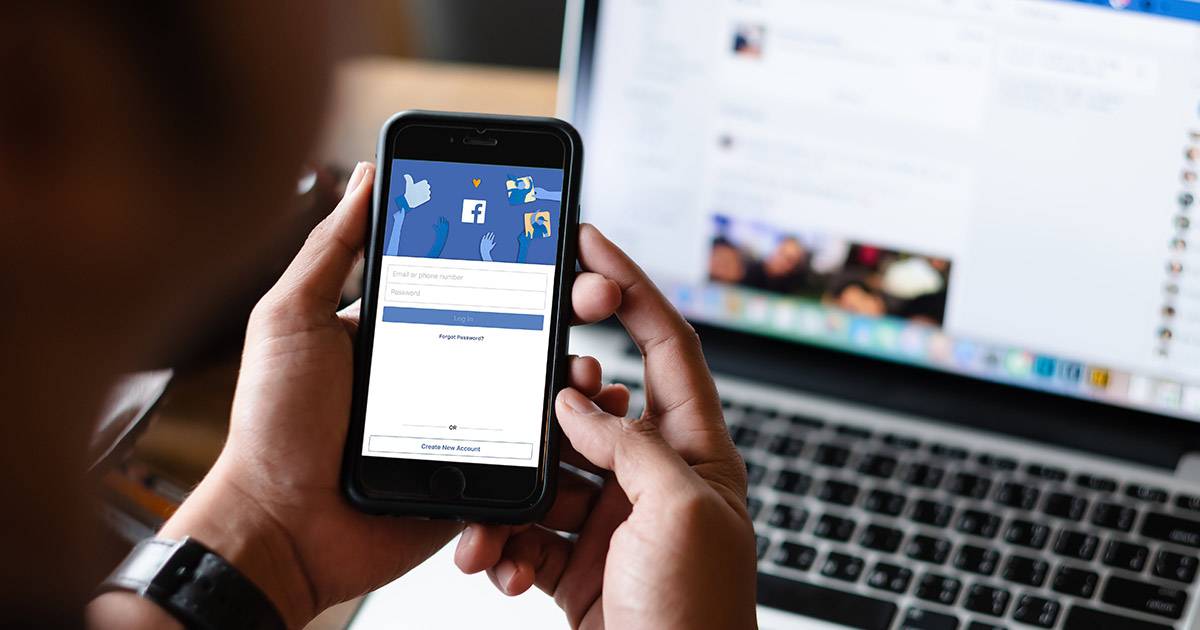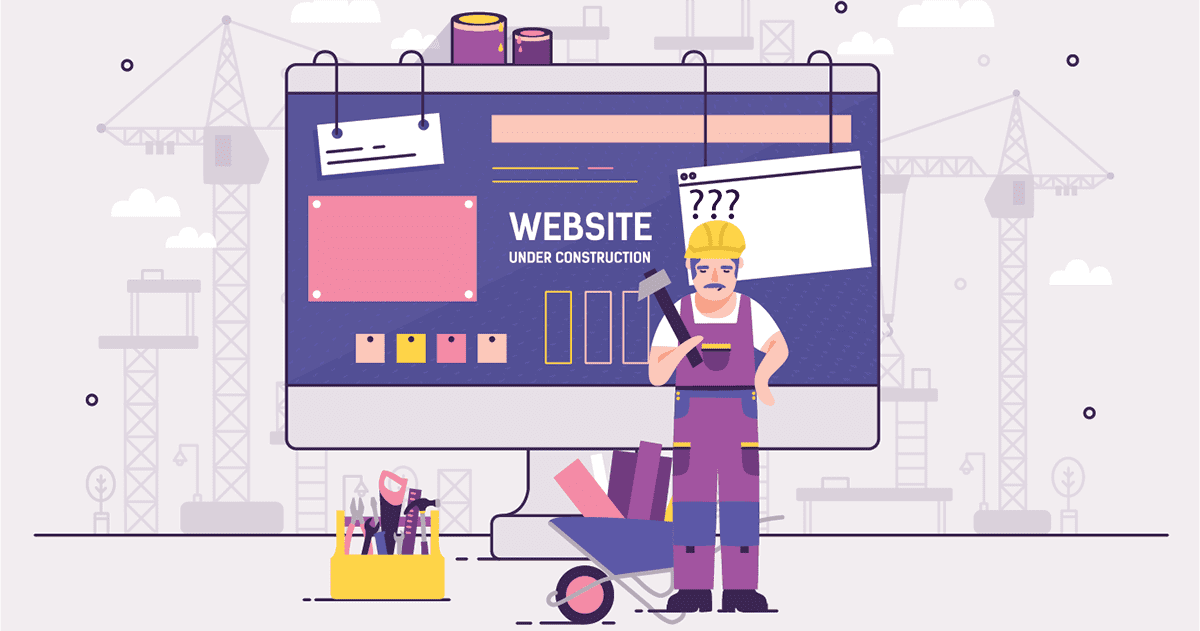Updated: 26th April 2024
It’s fair to say, when it comes to any industry, not all businesses within it, are necessarily created equal. This includes Digital Marketing. So, how do we define who is the best digital marketing company in Invercargill? Or Even the Where to find the best Digital Marketing Company in NZ?
A lot of industries have regulatory bodies, however Graphic design and Digital Marketing don’t. And let’s face it, if a digital marketing company is any good, they should at least have the ability to make themselves look it. Ultimately if they are any good, they should be found on, or near the top of a Google search for the term: best Digital Marketing Company, Invercargill right? Likewise, if they are versed in the art of SEO (Search Engine Optimisation) – a key component of digital marketing, then they should also show top or high in searches for SEO Invercargill – Who is the best?
The best way to decide is by reframing the question – or adding to the end of it. So, ask not “Who is the best Digital Marketing Company?” but “Who is the best Digital Marketing Company for me and my business?”
Does one size fit all in Digital Marketing
Truthfully, and although a lot of companies say they are, it’s unlikely that there’s a one-size-fits-all company in any industry. So which will be the best for you depends on your needs and circumstances. What’re your criteria for partnering with an agency?
One of the most important parts of teaming up with a company is working with people who believe what you believe. You can usually feel that in your gut. And from my experience, I would say trust your instinct!
Below are some of the most popular digital marketing companies at the top of a google search. These are companies that also say they do business in Invercargill, New Zealand.
Market Elements
Market Elements offer Google Ads, Social Media Marketing, SEO and Invercargill Web Design services. They have been providing marketing support and integrated marketing campaigns for small and small-medium businesses since 2010.
Market Elements say “It’s all about the relationship and the results for us. Most of our clients ask us to work with them well beyond their initial project, as they value the fact that we’re local and offer professional, independent advice and services”.
With team members collaborating from multiple locations, Market Elements do not appear to have a home base. However this can probably work to their advantage too. Lower overheads can mean more cost-effective pricing.
If you are a small or medium business then Market Elements are well worth touching base with. The best thing for you and your business to do your research!
Netbranding
Netbranding came up pretty high on the first page of Google for the search: Who is the best Marketing Company in Invercargill, Southland, New Zealand? But let’s just back this truck up a bit. Netbranding is not an Invercargill, Southland or even South Island-based business. A quick click on their about section of their website reveals they are a full-service Auckland digital marketing agency.
Whilst I firmly believe location is not a barrier. And marketing and design can be done remotely from anywhere in the world, I feel that this is a little misleading. So Caveat emptor – Let the buyer beware.
If you’re not too bothered about using someone on the ground locally, Netbranding could be a fit for you. Therefore they could be worth a call. However, if you want to be able to walk into the company’s studio and work through things face-to-face, then a local Invercargill-based studio might be the best fit for you.
Quantum Print
Don’t let the name fool you. Quantum Print doesn’t just specialise in print solutions, they also offer digital and web services.
All about Facebook Ads – Give your posts a boost!
Facebook is the de facto social media platform, with over 2 billion active users. Naturally, it was only a matter of time before it also became one of the most powerful ways for businesses to advertise to potential customers. Enter Facebook Ads. Once you have a business page, Facebook makes it easy to advertise on the platform with that attractive blue Boost Post button will you can throw a few bucks at your post to increase the reach, and hopefully, the engagement. Seems pretty straightforward, right?
If that’s the only way you run ads, then yes, it is. But they also won’t be nearly as effective as going deeper into the system. Facebook has an incredibly large range of tools for advertising and some of the best targeting systems on Planet Earth; if you know how to use them right. In this article, we’re going to skim the surface of some of these different tools and how they can give your posts a boost to reach the people that want to see them.
All of these methods involve using the Facebook Business Manager. If you have a business, we highly-recommend using Business Manager instead of just a page if you want to do marketing on Facebook for more than just an occasional boost now and then. But if you’re going to make use of the additional marketing options, it’s well worth the effort!
The Facebook Pixel
Before going too far into the deep, we need to talk about the Facebook Pixel so that all of your juicy data will be stored for you to use later. Facebook Pixels are little bits of code that Facebook can use to track information, such as how many people click on your ad and where they come from. This information is retrieved when an image is loaded that is a single pixel in size (so too small to see).
Putting this Pixel on your website will also let you attribute conversions such as phone calls and purchases to your Facebook ads, so that you can see how effective they really are instead of having to make a guesstimate. Facebook has a short guide to show you some of the things the Pixel can do for you and why you should have one set up, especially if you have a website.
Who’s your audience?
Who you think your audience is and who is actually your audience may be two different groups. This can be a complex topic and one we can help you out with at Back9 through a Buyer Persona/Target Market Workshop. And business owners are sometimes surprised at what they find out!
Once you have your audience down, you’ll notice that they share some similar characteristics. It might be that they’re all around 45-60 years old. Maybe they skew male. Maybe they tuned in to watch the series finale of Game of Thrones and were disappointing with the ending. Facebook audiences can go extremely in-depth… But demographic targeting is only the tip of the iceberg.
Facebook Ads Manager
Boosting a single post is relatively simple and intuitive. Facebook Ads Manager, on the other hand, will probably look very intimidating to a new user. Take a look and see for yourself.
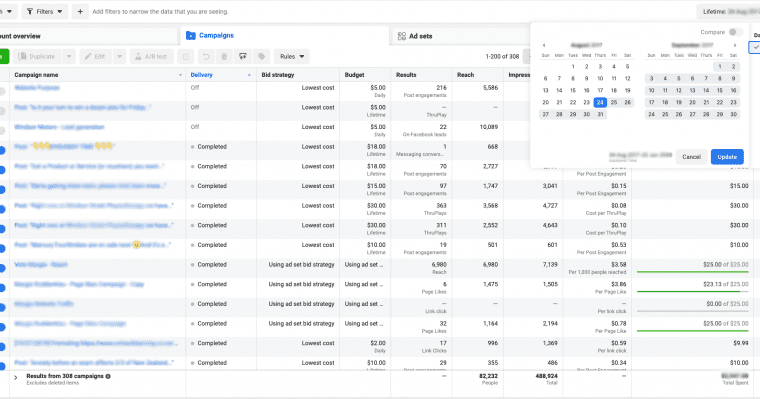
Yes, there’s more to it in every direction too. Facebook Ads Manager is a massive system with a plethora of options, including different options for budgeting, targeting, ad delivery, and ads creative. Taking the time to learn and understand these options can make your ads much more effective–and save you money too. But to do this, you need to take the time to understand demographics targeting, custom audiences, and lookalike options. There are also several objectives for ads like aiming for page likes, purchases, clicks, and engagement (video views, shares, post reactions, etc).
Interests and demographics targeting
The standard and most basic way to target people is through interests and demographics. As long as people are accurate in their profile, (instead of putting date of birth as January 1, 1900 when they’re clearly in secondary school) and like pages of things they’re interested in, then the targeting does a great job. Facebook also makes educated guesses on people’s interests based on posts they interact with. However, you can still miss out on people who haven’t yet added interests or liked certain pages.
Imagine you’re trying to sell building supplies to home builders, so you choose the “Home construction” interest. But the most prominent builder in your area instead only put an interest of “Custom Builder”, another option. If you don’t put in that “Custom Builder” option, that person may never see your ads.
Likewise, if people don’t update their profile for a while, you could be making location-specific ads to people who have since left the city you’re targeting… Or even the country. So while although the targeting tools are powerful and specific, they’re still limited by what information people include… Which is why Lookalike Audiences and Custom Audiences can take your targeting to the next level.
Lookalike Audiences
If you want to, you can think of every possible characteristic of your ideal customer, like their age, marital status, income bracket, education level, and so on, then put in all that data manually and make an audience like that. Sometimes narrowing down manually can be the best option, but if you end up having 65 different options, you’ve either done a super good job, or limited it down to a handful of your friends and family.
Lookalike Audiences take some of the guesswork out of creating audiences by having them based on data you already have. The most common places to get this data is from people who visit your page or who visit your website. When you have a Facebook Pixel on your website and also connected to your ad account, lookalike audiences can be an extremely useful option.
One of the options you have for a lookalike audience is website visitors. Not only can the Pixel show remarketing ads to the people who actually visited your website, but it will also take note of the characteristics that your website visitors have in common and create a group based on them. Then you can create ads that are only shown to this group, and you’re likely to see your sales and engagement skyrocket!
Custom Audiences
Like the name suggests, custom audiences are audiences that are… Customised. What this means is that you aren’t sending your post out to random people, but instead directing it towards people of your choosing. With a custom audience, you build a group based on one of ten different sources, as shown by the image below.
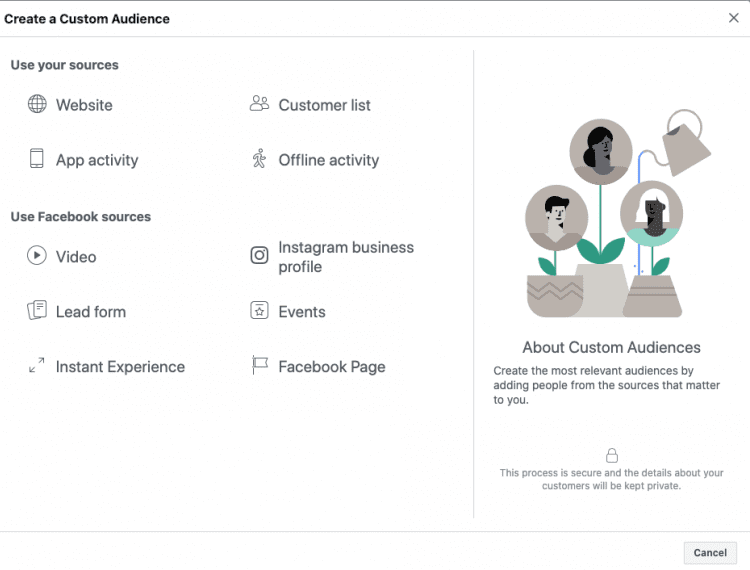
Along with your own sources like your website and app (if you have them), Facebook has ways of helping you create audiences with their own sources. Video, for example, lets you segment by people who watched from 3 seconds to 95% of one of your videos in a timeframe of your choosing. Facebook Page lets you choose by people who visited, like, or engage with your page, along with other options.
Perhaps the most important is the Website source. Choosing Website lets you combine data from your website with your Facebook page, meaning you can reach large segments of people you may have never gotten to through Facebook otherwise. It’s also a powerful tool for remarketing. You can create an audience of people who looked at a product on your website or added it to their cart but didn’t purchase. Then, you can show them an ad for that product, a strategy that is shown to have one of the highest conversion rates by reminding people to buy something they already showed an interest in.
Why can’t I find where to make Custom and Lookalike audiences?
As we mentioned at the first of this article, Business Manager is an important part of creating advanced, targeted Facebook Ads. You won’t find where to make Lookalike and Custom audiences on the normal Facebook interface. In Business Manager, Audiences is its own section that you can find by clicking the Busines Manager three-line hamburger icon and choosing the Audiences icon under Shortcuts. From there, go to “Create Audience” and follow the prompts to create Custom and Lookalike audiences.
Campaign Objectives
Campaign Objectives are probably the most important reason to use Facebook Ads Manager over boosted posts. With a boosted post, you’re simply sending your post to a wider audience. With campaign objectives, you’re doing the same, but with a specific goal in mind.
Awareness Goals
Facebook ads have two Awareness options: Brand Awareness and Reach. Brand Awareness shows your ads to people who are most likely to remember them. This helps people to recognise your brand. The other option is Reach. Reach is similar to boosted posts, and gets your post out to a larger group than if you didn’t pay for the boost.
Consideration Goals
There are 6 different conversion goals in Facebook Ads Manager:
- Traffic. Traffic sends people from Facebook to somewhere else. This can be your website, your app, or simply your Facebook Business Page. Use this if you’re looking to get eyes on something specific.
- Engagement. This is a step up from traffic. With engagement, you want people to see your post and then do something. Sub-categories include Post Engagement, Page Likes, and Event Responses. Choose this if you want people to do more than glance at your post. Engagements are more expensive than traffic, but can also do more for your brand.
- App Installs. If your business has an App, this goal sends the ad to people likely to install it. Sub-categories include automated app ads (the algorithm makes ads) or App ads (manually-created ads).
- Video Views. Videos are the most engaging kind of content. Use this to get views and possibly shares–videos can go viral if they’re done right! And this objective is a great way to get the snowball rolling.
- Lead Generation. Once you’re ready to get actual leads from your ad, try out this campaign objective. Prospects will have to complete a form to be registered as a lead. This is a good option when you have a solid lead pipeline workflow and have a plan in place to get in touch with these leads or send them content that may help them with their decision to work with you.
- Messages. Messages are Facebook Messenger messages specifically. If you want people to send you enquiries on Facebook, try this. It can be very powerful when combined with automation like automated messages or ManyChat.
Conversion Goals
Conversions are for the final step of the Buyer’s Journey. These can help people decide that now is the time to work for you. Many businesses focus solely on Conversion goals, but they tend to work best when combined with Awareness and Consideration ads too. Focusing only on conversions without setting up the framework can mean you spend a lot of money for few results. Be sure to have a plan in place like a solid website or lead pipeline when choosing these campaign objectives.
Facebook has 3 different conversion options:
Conversions
Facebook defines conversions as a target action a person takes. Standard conversions are things like visits to a specific page, a contact form on your website filled out, signing up for a newsletter, or starting a free trial. But you can set up custom conversions too. These can be defined through the Facebook Events Manager tool or by having a developer set up conversion tracking code. It’s important to set these up before doing a campaign targeting conversions. If you don’t, you won’t know if the conversions are working; the ad will say there are always 0 of your target conversion. Even if someone did do the conversion action–the ad won’t know it if there’s no data telling it that the conversion happened.
Catalogue sales
These are for eCommerce sites specifically. If you can sell products online, you need to connect your website catalogue to your Facebook ad account. This can be done through the Catalogue Manager in Business Manager. Setup can be a bit tricky though and requires a lot of permissions. You’ll need to be the Owner of the Facebook Page, the Catalogue, and the Ad Account to setup Catalogue Sales. Alternatively, you can create a Facebook Shop and make sales directly on Facebook instead. Find out more about how to set up a shop on Facebook here.
Store Traffic
This campaign objective is to send people to your physical store. The ad will pop up when someone is in a certain proximity (that you set) to your store. If they have Facebook active and then visit your store, it will count towards your Store Traffic goal. In order for this to work, you need to add your store details. These ads tend to use the “Get Directions” call-to-action to get someone nearby interested and to visit your store.
Facebook Targeting and iOS 14 (and beyond)
Apple and Facebook have been rivals for over a decade. The release of iOS 14 is the next level of their rivalry. After exposés like The Social Dilemma, Facebook has been under fire for privacy concerns and manipulative tactics to keep users on the site. Apple responded to these kinds of allegations against Facebooks in their iOS 14 operating system update.
In iOS 14, many of the standard tracking tools listed above will stop working as they have in the past. When someone opens an app like Facebook, they’ll be prompted to check whether or not they agree to data collection. If they do, existing methods of tracking won’t be affected. But if they choose no, much of the data won’t be available.
There are two schools of thought when it comes to tracking for ads: The first is that targeted ads are useful and helpful. These people believe that if they’re going to see ads anyway, why not have it be something they might want? By seeing what you’re looking for, these ads can help you solve problems you’re having. This is what companies like Google and Facebook believe.
The second group thinks that targeted ads are intrusive and a violation of privacy. How can these companies know what you want if you’ve never searched for it? Their multi-million dollar algorithms know a lot about you. But these people would rather have that data collection limited–even if the ads are more generalised. This is what companies like Apple and Duck Duck Go believe.
How will iOS 14 affect Facebook Ads?
Without opting-in to tracking, ads will no longer be based on their interests and past activities. Many people will choose not to opt-in to data collection when they update to iOS 14. As a result, ads overall will be less effective than they used to be. Expect to need a higher spend to achieve the same kinds of results, unless Facebook drastically lowers costs for running ads, which is very unlikely.
Done right, Facebook ads can be a huge boost!
There’s a lot that goes into doing Facebook ads properly. But if you spend the time to learn the platform, they can deliver huge results. And we’ve seen many businesses have success through these ads.
Typically, when we set up everything correctly for a business, we’ll see about an 8x return on ad spend for eCommerce conversions. This means that if you’re using the Catalogue Sales conversion and spend $100 on ads, you’ll get about $800 worth of sales. People with a larger following can get even higher results. For one popular Facebooker, we saw a 16x return on ad spend through Remarketing.
However, this success comes from proper setup. You also need a basic understanding of setting up tracking code, or work with a developer who does. Or you can let the experts handle it for you. At Back9 Creative, our team has set up Facebook Ads for dozens of clients. We can help you set up an ad account, conversion tracking, and help you choose the best campaign objectives for your goal. Get in touch with us today to find more about how we can help your business through Facebook Ads.
Fill out the form below to download our eBook, How to Monitor Social Media in 10 minutes a day!
What is a vlog?
Vlogs are a popular kind of video on the internet today. So what is it? Vlog is the abbreviation of “video log”. What it refers to is the practice of filming oneself and sharing content. That content can be a review, a report or even an opinion piece through the power of video. Though you can vlog about almost anything. It’s very similar to a blog, just in video form.
Why choose to do a vlog?
It can quite often be a much quicker way for a content creator to get their message across by just creating a quick video of themselves and posting online, rather than spending the time writing it all down. A great place to share vlogs is on social media such as Facebook, Instagram or YouTube as well as using features like creating a Live Video.
Vlogging is a powerful way to engage with your viewers because of the format, it will often feel much more like a conversation compared to reading an article/blog.
Vlogs vs Blogs
Vlogs might seem like they’re simply a modern way to do blogging. Overall, videos have been shown to be much more engaging. Most people are also more likely to remember something on video as opposed to text.
However, a blog article has its advantages with Google SEO. Google is still using keywords from your article to help with ranking. Search engines can’t watch a video or listen to audio, but they do index text.
Does this mean you can’t do SEO for Vlogs? Not at all. Videos have their own kind of SEO, and you can find out more about that in our article How do videos help your SEO. This is why it is super important to use relevant titles and descriptions when uploading a vlog to your website.
Is Vlogging right for you?
You might be wondering if vlogging is right for you. It’s a good way to get the message out. It all depends on what you have to say and how comfortable you are on camera. (Tip: Read our article on How to Prepare to be on Video for help with this!) Getting the setup right might take some practice.
If your vlog looks cheap or low-quality, it might hurt more than help. Lighting, backgrounds, etc. are important and make a massive difference in quality. That doesn’t matter as much for personal vlogs, but it does if they’re for your business. Make sure to watch them through when you’re done. Try to see it from the customer’s point of view. They don’t know the work that goes into it–they just see the final product. If you saw the vlog, would you do business with your company?
Vlogging takes time and investment to get right, but it can be worth it. Once you do a few and get into a routine, it gets easier too. Sometimes, having an outsider’s perspective can help too. At Back9, we can help by giving you tips and tricks for being on camera. Or we can even do filming for you if you like. We can do Videography for blogs, events, business promos, recruitment, and much more. Get in touch with us today if you’d like help with our professional videography service.
Google’s May Algorithm update is a Game Changer!
Most normal people don’t even know what the Google Algorithm is. Let alone care what a Google Algorithm Update is. Or what it means to them… Are you one of those people? That’s okay. But even if you are, if you’re in business and you have a website, and you want it to be found, then you need to know about this next update!
This update is BIG. REALLY big. It WILL separate the website winners from the losers! If you don’t understand – or even care for the “nerdy Geek Speak” – that’s cool I get it, but before your eyes glaze over and you hit the back button, or give up and go watch videos of cats, I urge you to read on, or at the very least, contact your website provider to discuss what you need to do to get your website up to speed.
The 3 Key Aspects of Core Web Vitals
Google announced this Algorithm update last April. This means that they’ve let us know ahead of time that this major change was in the works. Only recently did they put a date to it, however. In May, their new measurement for SEO called Core Web Vitals will start taking effect. Specifically, they are introducing three metrics specific to page experience. These Core Web Vitals put simply, will address:
1. Site speed
The speed a website page loads once a link is clicked on from search results. Google has been pushing fast site speed for several years, because that’s what users want. Over half of users won’t wait more than 3 seconds for a page to load. Yet, stats on page load speed claim the average is anywhere from 15 seconds to nearly 30 seconds to load. Mobile sites are meant to load faster, but many take longer because the site wasn’t designed to work on mobile devices.
So what does that mean for you? If you are able to get your pages to load in under 3 seconds, you should see a boost in results. All content “Above the fold” (What someone sees without scrolling down) should load within that time. Most sites are going slow, and if you’re faster, you’re more likely to rank above them in Google.
2. Interactivity
How seamless user interactivity is – for example, with no delays in button-tapping and site response or desired action. We’ve all been to a website with broken buttons or a confusing structure. With Interactivity being measured soon, sites that are designed and built better will rise to the top. Google knows design and ease of use is important to people. So they’re going to start rewarding sites that do it well–and punishing ones that don’t.
3. Stability
The stability of a webpage content is the way it loads for a user on the screen. Have you ever been on a website and see something you want to click, but then it moves right before you click it shifts and you click something else? Those kinds of things will soon be measured as Stability. The layout of the pages should generally be consistent. Pages where text or images keep shifting around while other things load (Think ads loading while you’re reading) will start to see a decrease in rankings. Google has known this kind of site behaviour annoys people, so they’ve found a way to measure and analyse the most important factors that cause this.
What does this mean for your website?
This change could be good or bad news for your website. It’s good news is that if you already have a well-built site that loads fast and gives a good user experience. You might not have to do anything to get the benefits! You’ll probably see your rankings increase and it will be easier for you to be found in Google.
The bad news is that if your site needs improvement, this update could hurt. An old, basic, slow site won’t do well when things change. If you’ve been putting off updating your website, now is a good time to action it. The sooner you do it, the better.
Procrastination is easy!
When you have hundreds of things on the go – as most business owners do, it’s easy to let something like this sit in the “I’ll worry about that when it happens category”, If you’re familiar with the Eisenhower Matrix then this is the probably sitting in the Important, but not Urgent quadrant.
This is normal. We see it all the time with business owners and only when something becomes Urgent and Important, is it really on the radar? It’s human nature to put things off or procrastinate when we don’t understand the impact or cost of the action, or the cost of inaction for that matter.
If you value your website and you get a good amount of leads from organic traffic, then the cost of inaction here could be detrimental to your business.
On the other hand if you don’t know what your website is up to or what it is returning for you I recommended you talk to a good Marketing Company. Have a read of our article by clicking the button below to see how to find a marketing company who is a good fit for you.
User Experience – It needs to be top shelf
User Experience is a bit of a buzzword these days in digital marketing. However, it also can’t be understated. The user, A.K.A. your leads, prospects, and customers have all of the power these days!
Your website needs to cater to their expectations. Whether that be expecting the site to load lightning fast, that they can navigate your site well, or simply find the answers to their questions about what you do and how much it costs.
If it doesn’t cater to these things, then the reality is you are likely to lose those visitors, never to return, especially if your competitor caters for their expectations better.
Google’s promise to all internet users
All online searchers want 2 things – relevant webpage results for their search query, and when they land on that page, a great experience from the websites. Google understands this and as such they want, no, NEED to deliver on that. And that is their core promise.
To deliver that promise, the Google Algorithm Update needs to be constantly evolving. And your website needs to keep up! Google added metrics around page loading speed, mobile-friendly need in 2018, then the BERT update in 2019 and in April 2020 they announced the focus on user experience. And May 2021 will see it come to fruition. To evaluate and measure page experience they will implement what they are referring to as Core Web Vitals.
Google has said for over a decade that they want users to have the best experience possible on websites and deliver those websites as their first results. A good website is an investment. It takes time, effort, and resources to do it right. At the end of the day, your website needs to have a good design with quality content. Some people have tried to take shortcuts, tricking the algorithm etc. but that was always a risk. Eventually, Google was going to find a way to find out what websites are doing it right and what ones took shortcuts. The next step for that starts in May. Are you ready?
What do you need to do now?
I mentioned the Eisenhower Matrix above and if you care about your search rankings, then now is the time to shift your focus. Your website maintenance, or design for user experience into the URGENT and IMPORTANT quadrant. I can tell you categorically as I write this, even our own website is well below average. Right now it needs some urgent attention! We’re working on improving it to make it better and easier to use.
So if you haven’t done much with your website in recent times – or worse – have done nothing, then please act… For your website users’ sake, please don’t procrastinate. Your website’s success quite literally depends on it.
See how your website is doing with a free website audit
How to prepare to be on video
At Back9 we love helping local businesses tell their stories through the power of video. However, the majority of them have never even filmed themselves to post on their website or social media; let alone being a part of professional video production. The idea of creating high-quality video always goes down a treat right up until the realisation kicks in that they will have to be the ones standing in front of the camera. So how can you prepare to be on video?
Whether you’re delivering a scripted message, filming an unscripted interview, giving a testimonial, or showcasing a product, preparation is key. I’ll walk you through a few practical tips to help you shine on camera—like a true movie star.
Tips to prepare to be on video
A few things you can do to prepare to be on video are smile for the camera, think about your message, have a straight back, talk with your hands, and wear the right outfit.
Smile for the camera
A great way to begin every video is to be smiling before you even start talking. Quite often people don’t smile nearly as much as they think they do. It will show your viewer that you are excited and enjoy talking to them.
Smiling throughout the video is actually quite a tricky one to remember once the camera starts rolling. But it does make such a huge difference in the final video. Another pro tip is to always end the video with a smile, as this is going to be the last frame that the viewer will see of you. And you want them to remember that beautiful smile.
Think about what message you want to say
Even if your video isn’t scripted, take time to think about what you want to say. For interview-style videos, ask if you can review the questions beforehand. That way, you can prepare your responses to sound natural and aligned with your message.
If you’re working with a script, make sure you’re happy with it. Read it out loud or practise in front of a mirror. What looks good on paper can sometimes sound awkward when spoken. Aim to deliver every line with confidence, and don’t hesitate to refine the script until it feels right.
Straight back
Whether you’re sitting or standing, good posture is key. Yes, it might feel like being back at school—but no one wants to come across as slouchy or disinterested on camera.
If you’re sitting, avoid leaning back or sinking into the couch. Try to sit forward so your back isn’t resting against the chair. You might not feel completely comfortable, but sitting this way shows your engagement, boosts your energy, and makes you look more confident on camera.
Talk with your hands
A lot of people we’ve filmed often say, “I move my hands too much when I talk.” But funnily enough, the opposite is usually true—you probably need to move them more!
Hand gestures are a powerful communication tool. They add energy, help express your passion, and keep your audience engaged. Standing stiff with your arms pinned to your sides makes you look—and feel—unnatural. So don’t be afraid to let your hands do some of the talking too.
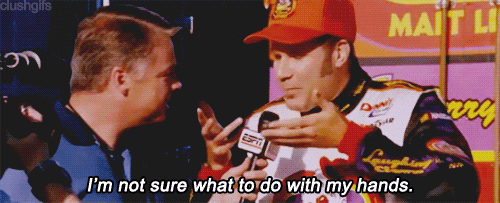
What to wear
These are few tips for dress code but remember, these are not rules.
- Try to avoid clothes with patterns & plain white
- Choose comfortable clothes that make you feel like a boss
- Avoid any dangling/loud jewellery or accessories as they can often be picked up by the microphone.
- Bring a spare set of clothes that are the opposite colour/tone. When the shooting locations changes to a nice green garden, and you have your favourite green dress on, you could get lost in the background. It also doubles as a backup set of clothes if the unthinkable happens like spilling a coffee on your camera-ready outfit right before the shoot.
- Check out more clothing tips here.
Remember, it’s all about the viewer
This one’s big. Remember, the video isn’t being made for you to watch and critique how you look or sound. You’re creating it to share a message with your audience. They won’t know how far outside your comfort zone you were—what they’ll notice is your passion, clarity, and energy. If you deliver your message in a way that connects, then you’ve nailed it.
And here’s the good news—the more time you spend on camera, the more confident you’ll become. The key is to start. Then do it again. And again.
Get started Now. Book an in-person meeting now!
When should I hire a professional to build my website?
You want to build a website and it seems like not too long ago that if you wanted to get a new website, it almost always required to hire a professional to do it for you. Doing it yourself required expert knowledge of coding if you wanted it to look anything like you want. Today, there are many DIY platforms that can help you get the website you want. Most of them are simple to use and only need a basic understanding of coding. So when should you hire a professional? Should you contact a developer directly? Or a Digital Marketing company, which offers a range of services? And if so, who is the best digital marketing company to contact?
The current DIY website landscape
Whether you have technical skills or not, there are platforms that promise to have the easiest drag-and-drop approach to designing and building your website. The ones that are widely available are Squarespace, Weebly, and Wix and WordPress, which powers 30% of all websites on the Internet and have a free or paid theme added to your site that you can customise.
One of the main reasons people get websites these days is so they can sell products online. This is called eCommerce and there are DIY platforms that use drag-and-drop that specialise in eCommerce. Some of the most popular ones are Shopify, Opencart, and WooCommerce (works with WordPress). If you’re interested in selling online, click the image below to read our article about which E-Commerce platform is best for you.
What is the purpose of the website?
Before you even think about what platform you should use to build your website, it is critical to know what type of site you need. This will be driven by the type of your business. Thinking about it will naturally lead to thoughts around design and functionality. As soon as you add in all the features you envision your website to have it will help you answer the question “Should I hire a professional or can I build it myself?”
Your capabilities
Even though the drag-and-drop tools we listed above might not require any technical skills, you’ll most certainly find yourself needing at least some basic HTML/CSS skills to make the site look professional and not just a template from the web. You’ll also need to have in mind some other basic web development practices in building your website, such as responsive design. About half of users on the web in New Zealand use a mobile device to browse the internet, so it’s only fair to say that having your website optimised for mobile is a must-have.
After designing your website, you might find yourself in a position where you want your website to do more than just an online brochure. You might want it to generate more leads, or you might need e-commerce to help increase sales. Soon, you’ll realise that you need to integrate 3rd party systems to help you achieve that, such as your CRM system or integrating a payment gateway to process online orders. If you already have systems in place this is very important so you aren’t double-handling.
Your time & budget
If you decide to use a DIY web design tool, it will seem, at first, that you are saving a great deal of time and money. One of the important questions that will come to your mind is: how much is my time worth? If you happen to have a great amount of time on your hands, you may be ok with building a website yourself. However, if you are not sure about how much available free time you have you might consider hiring a web design agency to help you. More than often people start building their websites and halfway into the project they realise it needs more time or skills to finalise the project.
If instead, you are a business owner that has some money set aside for marketing, a website is probably the best place to spend it. Professional web developers are familiar with the different platforms and up-to-date methods for building websites. If you’re already very busy, a web developer may be able to build you a completely custom site in the time it would take for you to use a template builder. Consider a professional if you’re looking for top-quality results quickly and have some budget set aside. Read through our article How much does a website cost for more information.
What’s the right option for you?
As you can see, it’s pretty easy to get a basic web site up and running in no time these days. But should you do it? The first step in helping you make the right call is to write down all the feature you’d like your website to have. Then, browse the internet and see if that is going to be achievable using one of the platforms and figure out how much time and other resources you’re going to need. If you add these together and feel you’ll be investing more than what you’ll get in return, then getting a professional web design agency to do it for you might be the best decision for the future of your business. Get in touch today to find out more about how professional web development can work for you.