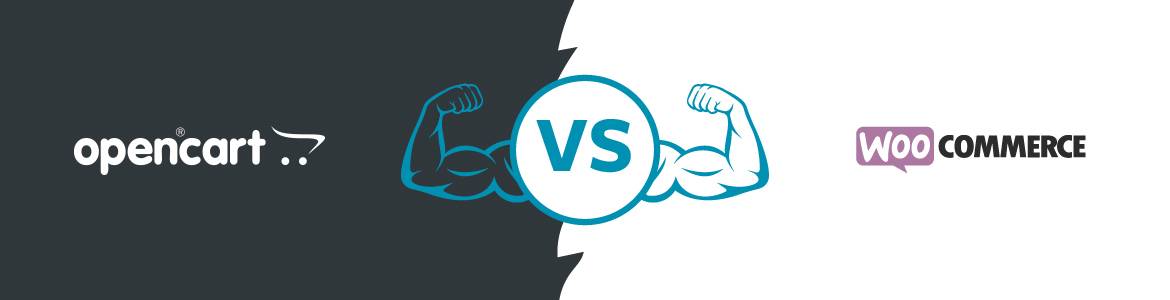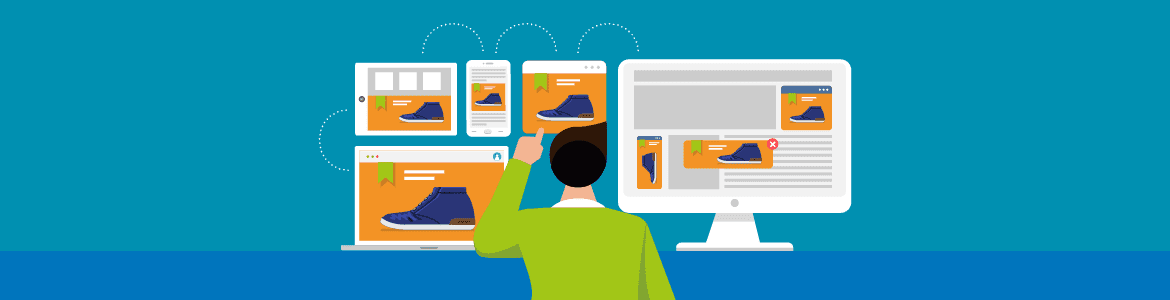When it comes to deciding the best platform to build your website on, firstly, it comes down to what you want your site to do. Secondlay who’s going to build it. And third, how much tech experience you have. For the best quality, custom-built WordPress sites undoubtedly wear the crown. But does that still hold true for eCommerce websites? What is the best eCommerce platform that’s best for you and where is the best place to start with e-commerce?
Choosing an e-commerce platform is an important part of How to sell products online. In our article, What is the best platform to build my website on? we talked about popular website platforms. We also briefly mentioned eCommerce the platforms OpenCart, Shopify, and WordPress with WooCommerce. eCommerce is a special beast when it comes to websites.
Instead of optimising for visitors, you want to optimise for sales. People should buy from your online store, right? So which platform will make it more likely that they will? What will it cost and how do you sell products online with a Payment Gateway? Which is the best payment gateway to sell online? What are the Payment Methods for Selling Online? And what is the best inventory management software? We’ll cover some of the most popular eCommerce platforms in NZ in this article to help you decide which will be best for you based on your budget, design skills, and tech experience.
In this article we’ll look at the following platforms and the pros and cons to each.
- Shopify
- OpenCart
- Squarepace
- Magento
- Wix
- WooCommerce (on WordPress)
Shopify
Shopify’s goal is to do the hard work for you when it comes to setting up your online store. One of the biggest benefits of the platform is that you don’t need to have tech skills at all. You can get an online store up in a matter of minutes with their easy-to-use drag-and-drop editor. There are also options for dropshipping, something many small players are doing to compete with big stores, which you can find out more about in the ultimate guide to dropshipping and how to create a unique dropshipping store. With Shopify, you can get a store started quickly that looks good and feels familiar to people.
However, if you want the edge in Search Engine Optimisation so you can get found on Google, Shopify’s limit of customisation can hurt you here, especially on lower subscription tiers. It can also be difficult to export your posts and information if you decide to try out another platform. You can also run into scaling issues if your business starts to grow because there are limited options for customisation. The familiarity may work against you too; your store will look similar to a lot of other ones due to the limited themes, which means it’s harder to stand out and show off what makes you unique.
Some other features of Shopify include:
- Website hosting is part of the package
- Drag-and-drop customisation
- 24/7 Support
- Abandoned cart recovery
- Unlimited file storage
When should I use Shopify?
If you’re okay with adding products on your own and want a good-looking, easy to use store and aren’t worried about extensive customisation, Shopify could be a good choice for you.
OpenCart
OpenCart aims to keep things straightforward by making it easy for you to set up a store. But the main draw? It’s free… Well, to a certain extent. Added functionality like tracking abandoned carts for remarketing comes with a cost through plugins. Some themes are also paid as premium options. Even still, OpenCart is perhaps the cheapest eCommerce platform on the market to get a basic shop up and running.
However, that free price comes with some costs. Customisation is difficult and although the software is Open Source–The code is freely available to edit–actually making those changes and getting the look, feel, and design you want can require some serious coding skills. You’ll still need to sort out hosting yourself as well as do website maintenance on your own.
Some other features of OpenCart include:
- Free to use at its most basic level without plugins and extensions.
- Fast to set up with a built-in product management system.
- Unlimited products can be added.
- One account can manage multiple stores.
- Built-in sales and coupon codes tools.
- Multiple currencies and languages are supported.
When should I use OpenCart?
If your goal is to get a shop up fast, easy, and cheap, OpenCart may be a good option for you. It also helps if you have a lot of technical knowledge–you’ll need to set up some things on your own to get your shop up and running.
Squarespace
Although it’s a template site–meaning you have to choose from a set of templates for your website instead of building it custom–Squarespace is known for having some of the best-looking templates around. Designed with artistic professionals in mind, Squarespace believes design is not a luxury reserved only for the elite. This means that all of the templates on Squarespace are free, although you can still buy 3rd party ones to use on your site at a cost if you’d prefer.
On the eCommerce side, Squarespace has a few subscription levels specifically designed for selling products and services online. The templates can really make your products pop–so long as you’ve invested into taking great photos or videos of your products already. And their basic eCommerce package starts at $26 USD per month with no transaction fees.
However, Squarespace is limited when it comes to features like support and SEO. Adding extra features can be a challenge as well unless you use the Squarespace plug-in store, which has limited options compared to some other platforms. And even though many of the templates look good, they’re still templates, so won’t be as good or unique as a custom-designed website.
Some other features of Squarespace include:
- A free custom domain for one year to help you get started.
- Optimised templates for mobile, desktop, and tablet.
- A business email (email@yourbusiness.co.nz) through Gmail free for the first year.
- Built-in ad options like pop-ups and banners.
- Marketing options like abandoned cart recovery (Highest tier only).
When should I use Squarespace?
Squarespace claims that design is one of their primary focuses. And for a template site builder, they have some of the best designs in the business. This makes them an ideal choice if you have a small store with bespoke products where the look of your products is a major part of the appeal, like for artists, photographers, and beauty products.
Magento
Magento is one of the most popular eCommerce platforms around right now. With about 20% of all sites that sell online doing so through Magento. It comes stocked with an impressive array of features, including shipping and inventory management, customer logins with saved orders for quick reordering, and content management for writing blogs, articles, and updates. However, there’s some good and bad news when it comes to using Magento.
The good news? The Community version is free to use. All it takes to get started is a download. Setup on the other hand, can be complicated. It’s still free… If you know what you’re doing. Otherwise, you’ll need the help of a web developer.
The not-so-good news is that if you want the experts at Magento to set it up for you, it’s far from free. The Enterprise version is where everything is set up and managed for you. In order to even get a price quote, you have to fill out their contact form and have them get back to you, with reported prices ranging anywhere from $15,000 to $50,000 USD… per year.
Some features of Magento include:
- The community version is OpenSource, meaning it’s free to use and is updated by the community frequently.
- Content staging and preview so you can see what the customers will see before making a product available.
- Customer segmentation so you can break customers down into groups for targeting purposes.
- Ability to add additional features as needed with a large collection of plug-ins.
When should I use Magento?
Because the initial setup can be challenging on a technical level, Magento is best-suited for larger stores. Especially stores that have a lot of capital behind them. A large local retailer making the move to sell online with thousands of products will likely benefit from the features much more than a small boutique shop with a few handmade products.
Wix
Visit the Wix website and you’ll be met with a Get Started button front and centre that guides you through a series of questions to build you a personalised website. It might even seem like magic that you can get a website up and ready in minutes. Further customisation takes some effort and a bit of a learning curve working on the proprietary platform though. But having something workable in a few minutes is certainly impressive.
On the eCommerce site, Wix doesn’t have as many features as some of the heavy hitters. But if you’re already using Wix, it’s easy to upgrade to add functionality for selling online at $17USD per month (for annual payment). They also have a connected app store you can browse to add additional features, though some come with a cost.
However, Wix uses a limited number of templates. This means your store and website will look like a lot of other ones out there. They also don’t currently have stock management alerts, so if you sell a product but don’t have it in stock, you could be stuck in a bind. Wix also has limited options for functionality–meaning that if you need an unusual feature for your store, you may not be able to get it. Wix also wants to keep you around, so migrating your site somewhere else isn’t easy or straightforward.
Some features of Wix eCommerce include:
- No transaction fees–besides the monthly/annual subscription, you don’t have to pay Wix anything.
- Easy to add eCommerce if you already have a Wix website.
- Ability to sell physical or digital-only products.
- 20GB of online cloud storage included
- Easily connect your store to your Facebook and Instagram account.
- You can sell with multiple currencies across different countries.
When should I use Wix?
If you already have a Wix website and want to start selling online or you want to build a site on your own without much technical skill, Wix might be a good fit for you.
WordPress with WooCommerce
The best thing about WordPress is that you have endless customisation options to make your store look and act exactly as you want. The bad news… There are endless customisation options–so web development skills are a must. Learning how to use WordPress like a pro takes time, enough that many people build websites for people as a full-time job.
WooCommerce is a plugin that plays off the endless customisation so you can build a store exactly the way you want. You can have custom products, pages, checkout systems, sales funnels, whatever you want. You’re only limited by the capabilities of the builder, so getting a skilled web developer is important!
However, using WordPress with WooCommerce means that you’ll need to have a WordPress website already. You won’t be able to simply download WooCommerce and get a store ready from nothing the same day. Because of this, it can take some time to get your store up and going, but it will be powerful and versatile once it is.
Some other features of WooCommerce include:
- Search Engine Optimisation tools.
- Free backup options.
- Thousands of plug-ins through WordPress.
- Custom fields for products.
- Use any payment gateway.
- Easy integrations with other software.
When should I use WooCommere?
If you want the freedom of customisation, the ability to scale for large operations, and the largest selection of add-ons and plugins, WooCommerce is the right choice for you.
Because each platform has different strengths and weaknesses, we don’t often recommend one above the rest. The right choice for you will depend on your goals, budgets, timeframes, and features needed. Depending on what those are, a basic template site may suit you. But be aware, the costs can soar quickly when adding plugins etc. Or you may need a fully-custom website using WooCommerce to best achieve your goals.
We specialise in custom designed and Built WordPress ecommerce websites, so if you think you may want to work with us please feel free to get in touch
If you’re not sure which is right for you or even want helping figuring it out, we can help. Or if you already have an e-commerce website and want to make it better, we can maybe help with that too.
So if you’re ready to get an ecommerce site or reach more customers? Get in touch with us today!
Still not sure? Book a FREE consultation